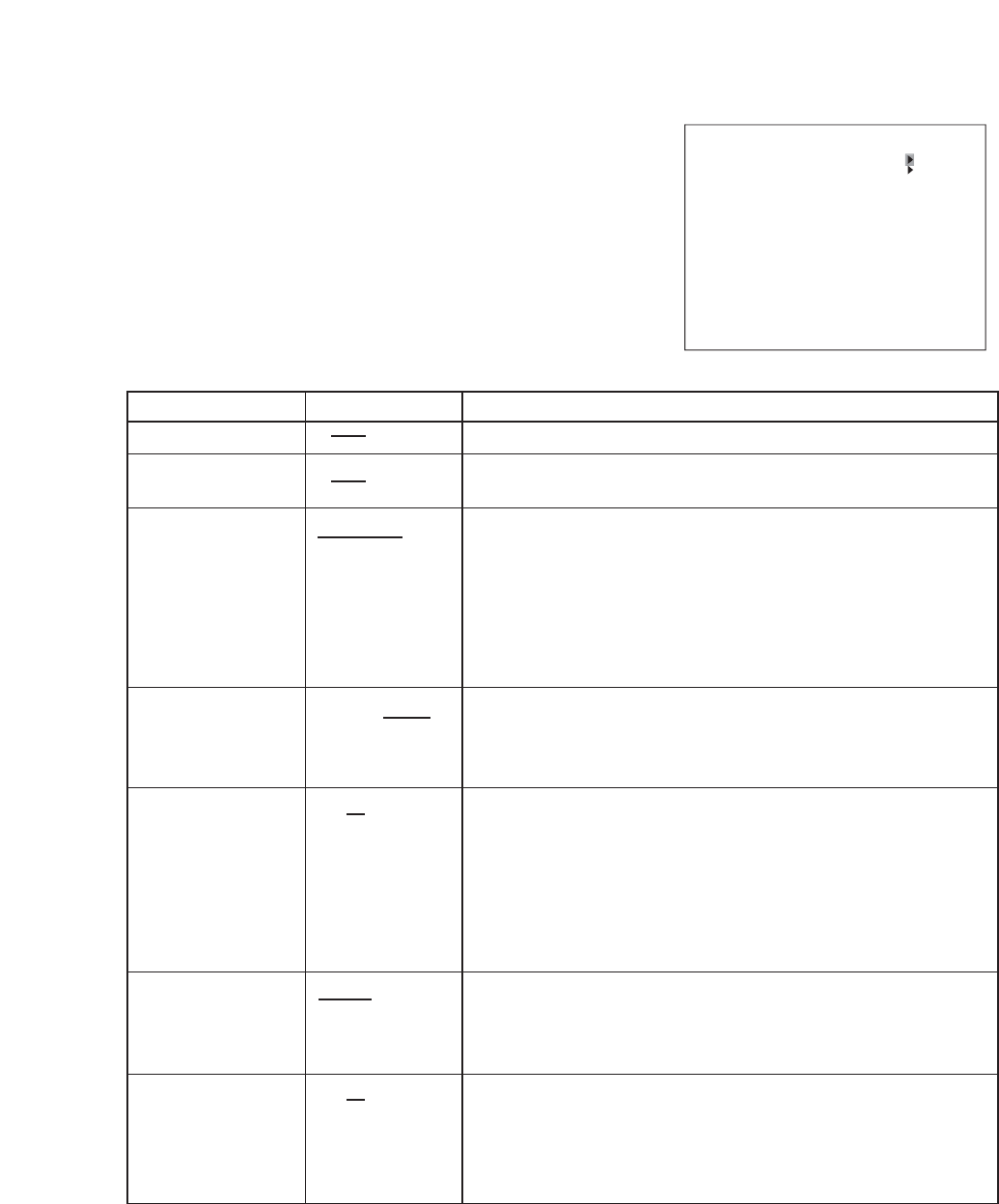
80
GROUP–A SETTING
NORMAL REC SETTING
ALARM EVENT REC SETTING
ALARM EVENT REC MODE SEQUENCE
ALARM INPUT MODE EDGE
POST ALARM TIME 999SEC
MOTION DETECT MODE LEVEL
POST MOTION TIME 1SEC
Item Selection Description
NOMAL REC SETTING
ALARM EVENT
REC SETTING
POST ALARM TIME 0
-
60
-
999
SEC
/
NO LIMIT
LEVEL / EDGE
For setting, refer to p. 81; Normal recording setting.
Set the length of time an Alarm Event recording is to continue after being
triggered by an alarm input.
0
-
999 SEC: Recordings are performed during the set post alarm time.
If the alarm input mode is set to "Edge," the post alarm
time can be set to 1 second or more. If it is set to "Level,"
it can be set to 0 second or more. *
4
NO LIMIT: Recordings continue alarm recording completion until
manually stopped.
Set the length of time an Alarm Event recording is to continue after being
triggered by motion detection.
1 - 999 SEC: Recordings are performed during the set post motion time. *
4
NO LIMIT: Recordings continue
motion-detected recording
completion
until manually stopped.
For setting, refer to p. 82; Alarm event recording setting.
ALARM EVENT
REC MODE
ALARM INPUT MODE
Select either "Level" or "Edge" depending on the type of signal input to
the Priority Recording Terminal. For information on recording operation
when the Level or Edge mode is selected, see " Recording Operation
When Edge/Level Settings Are Performed" on page 43.
Sets the operation of alarm event recording when multiple alarm events
have occurred.
SEQUENCE: Records all cameras set for alarm event. It is possible to
set multiple alarm events for each camera, including up to
four alarm inputs and four motion detection settings. *
1
*
2
LAST: Records only the camera that triggers alarm last. It is possi-
ble to set one alarm input and one motion detection setting
for each camera. *
1
MOTION DETECT
MODE
LEVEL / EDGE
Set the Motion Detection mode to either "Level" or "Edge." For information
on recording operation when the Level or Edge mode is selected, see
" Recording Operation When Edge/Level Settings Are Performed" on
page 43.
POST MOTION TIME
SEQUENCE / LAST
Notes
· Underlined settings represent factory-preset settings.
· Default settings for Groups A
-
F are all identical.
*
1
Even with the Sequence setting, if alarms are input in order, the last input screen is displayed.
*
2
If multiple events are set, the camera with the lowest number is displayed on the full screen on the monitor.
*
3
When multiple alarm-activated cameras are displayed on the full screen, the camera that triggered alarm last takes
precedence.
*
4
If post time is less than the recording rate, the image may not be played back correctly.
1
-
60
-
999
SEC
/
NO LIMIT
23.2.2. Settings of Groups A - F
Service operation methods of Groups A
-
F are set for each
schedule. Set the camera alarm input and motion-detected
modes and post time set in the Alarm Event Recording settings.


















