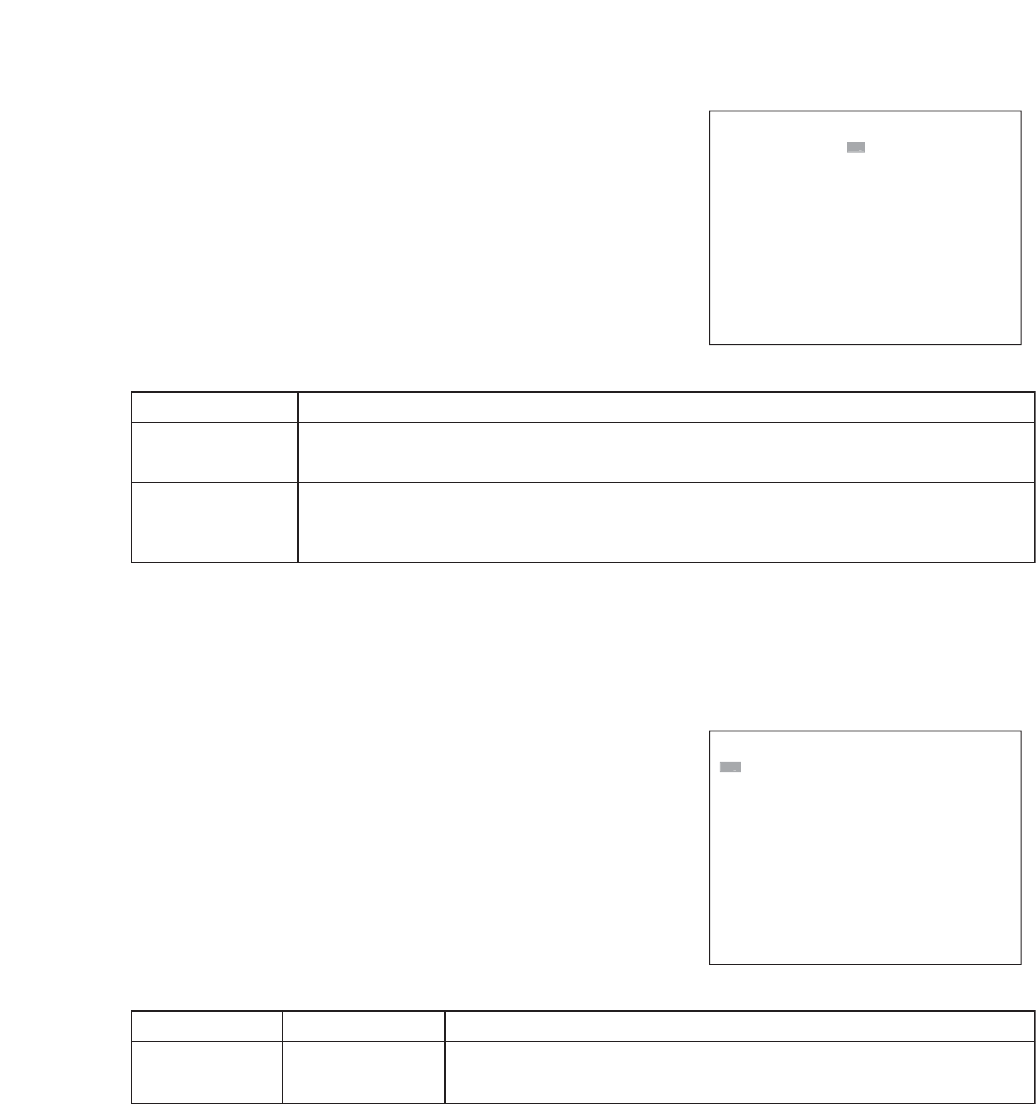
83
CAM 1 REC EVENT A
ALARM INPUT 1 –– –– ––
MOT ION DETECT
1––––––
1
Item Description
ALARM INPUT Select the alarm input terminal number from 1 to 16 (or 1 to 9 for 9-channel units).
Alarm Event Recording can be initiated by up to four different alarm events.
Select the motion detection camera number from 1 to 16 (or 1 to 9 for 9-channel units).
Up to four different motion detection cameras can be set, and Alarm Event Recording is initiated
whenever motion is detected by any of these.
MOTION DETECT
Factory preset: The same number as the selected camera number is indicated.
SPECIAL DAY SETTING
1/ 1
-
/
--
/
--
/
-
1/ 2
-
/
--
/
--
/
-
1/ 3
-
/
--
/
--
/
-
-
/
--
/
--
/
--
/
-
-
/
--
/
--
/
--
/
-
-
/
--
/
--
/
--
/
-
-
/
--
/
--
/
--
/
-
-
/
--
/
--
/
--
/
-
-
/
--
/
--
/
--
/
-
-
/
--
/
--
/
--
/
-
-
/
--
/
--
/
--
/
-
-
/
--
/
--
/
--
/
-
-
/
--
/
--
/
--
/
-
-
/
--
/
--
/
--
/
-
-
/
--
/
--
/
--
/
-
1
Item Selection Description
SPECIAL DAY 1 / 1
-
12 / 31 Set the date of special days.
(
Maximum 60 days
)
Factory preset: The date is not set.
[ Event Setting ]
Alarm Event Recording begins with the events set in the Alarm
Input and Motion Detection Camera settings for each camera.
Note
If the Alarm Event Recording mode is set to "Last," then the
alarm input and motion detection camera can be set under the
selected camera number.
23.2.3. Special Day Setting
Special schedules can be programmed for commemorative
days or holidays. Up to 60 special days can be set. Setting the
Day of the Week in the Schedule settings to "Special day"
causes a special schedule to be implemented for specifically
registered days only.


















