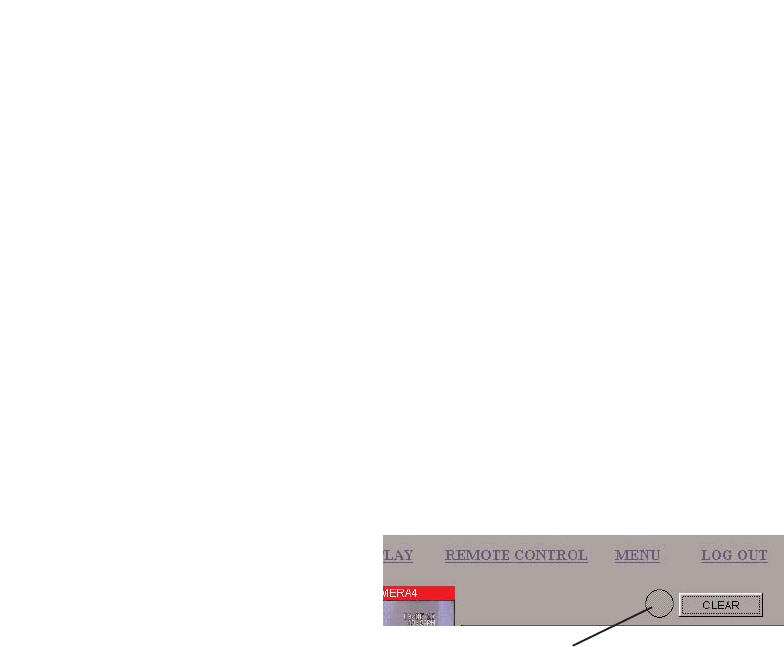
115
The LED indicator (brights red)
[ Live image screen ]
31.9. Web Indication Setting
The LED indicator on the PC connected to the Digital Video Recorder lights when Alarm Input is received,
Priority Recording is activated or the system is operated. The indicator on the client PC illuminates if the
following conditions (1) - (3) are met.
(1) The Web Indication setting is selected on the menu setting, and one of the conditions set to "ON" in the
transmission condition settings occurs.
(2) The client PC is connected.
(3) The client PC is displaying a live image or recorded images playback screen.
The LED indicator on the live or playback screen lights when Priority Recording is activated or when
equipment failure occurs. If the indicator remains lit, check the log to see the contents. Extinguish the indicator
by pressing the "Clear" button beside indicator.
Note
This setting is only available using the web menu, and cannot be performed via the Digital Video Recorder's
menu.


















