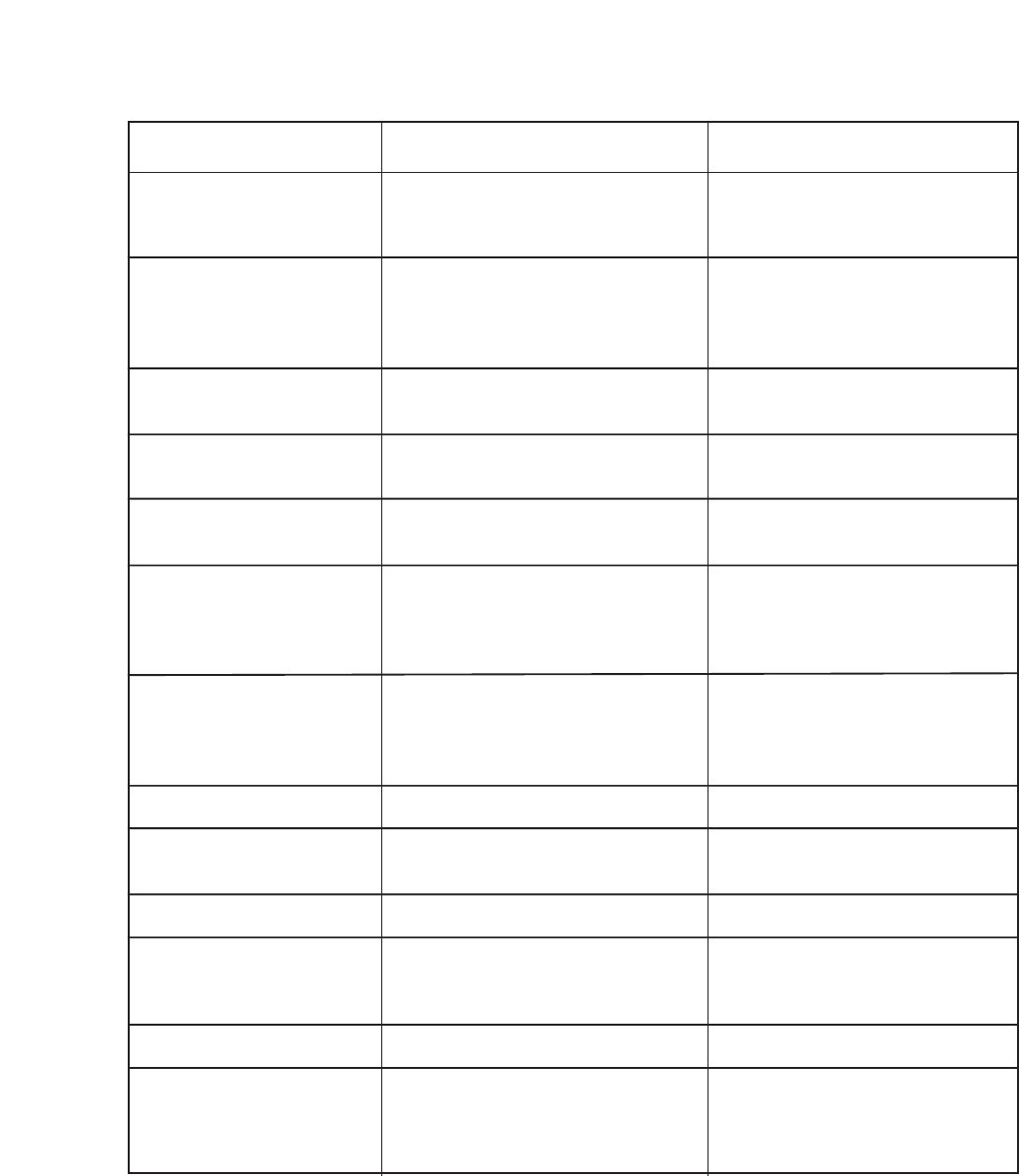
Power does not turn on.
(Unit not activated even if the
power key is pressed.)
Cannot operate front panel
keys.
No picture.
Cannot shut off the unit
using the power switch.
Cannot stop auto recording.
Cannot make auto (Normal)
recording.
Cannot make auto (Alarm
Event) recording.
Sound not recorded.
Cannot perform playback
or reverse playback.
Cannot search.
Cannot archive
Failure indicator flashes.
Cannot eject DVD.
Connect the power cord correctly.
Operation level has been set in
security setting. Check the security
setting contents. (Refer to p. 60;
About Security Setting.)
• Switch on the power.
• Connect cables correctly.
Hold down the power key for 2
seconds or more.
Try to stop outside the scheduled
recording time.
• Set to perform recording within
the scheduled recording time.
• Set camera recording to ON in
Normal recording settings.
• Set to perform recording within
the scheduled recording time.
• Set camera recording to ON in
Alarm Event recording settings.
Set setting to ON.
Playback recorded data.
Search recorded data.
• Archive recorded data.
• Insert DVD-R/RW disk or USB
memory.
Remove the cause of the failure.
Press the hole (forced eject hole)
located below the DVD insert
tray. In this case, be sure to
reactivate the power.
Supplied power cord not correctly
connected to the unit’s power
receptacle and wall AC outlet.
Security settings in effect.
• Power not switched on.
• Cables not correctly connected.
Power key not continuously
pressed.
Within the scheduled recording time
• Outside the scheduled recording
time.
• Camera recording set to OFF in
Normal recording settings.
• Outside the scheduled recording
time.
• Camera recording set to OFF in
Alarm Event recording settings.
Setting set to OFF.
No recorded data.
No recorded data.
• No recorded data.
• DVD-R/RW disk or USB memory
not inserted.
Check the content of failure log file.
DVD cannot ejected by pressing
DVD eject key.
119
Symptom Possible Cause Remedy
33. TROUBLESHOOTING


















