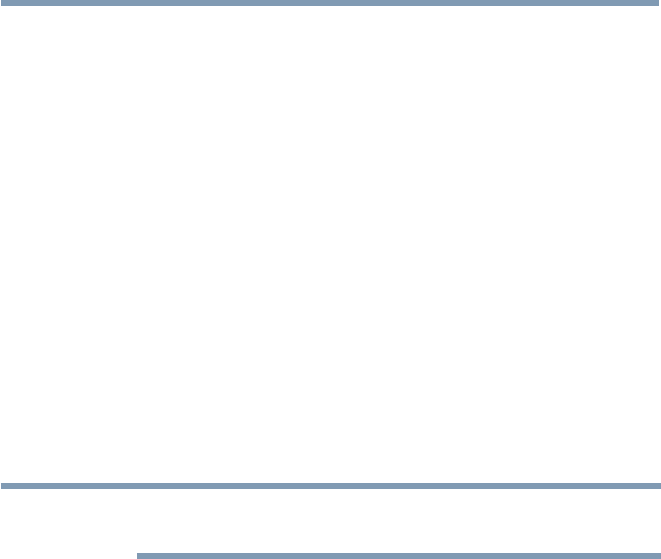
Picture and Sound Controls
111
increased depth.
1 Press the SETUP button.
2 Select Picture > Advanced Picture Settings > DynaLight and
press the OK button.
3 Press the
p
/
q
(arrow) buttons to select On or Off.
4 Press the EXIT button.
ClearScan
®
ClearScan
®
240Hz uses both frame interpolation technology and
advanced backlight control with image synchronization to quadruple the
TV refresh rate for an even clearer fast motion video.
1 Press the SETUP button.
2 Select Picture > Advanced Picture Settings > ClearScan and
press the OK button.
3 Press the
p
/
q
(arrow) buttons to select Cinema, Smooth,
Standard, or Off.
4 Press the EXIT button.
NOTE
If the picture mode is set to Game or PC mode, this feature is automatically
not available.
Using the advanced picture settings features


















