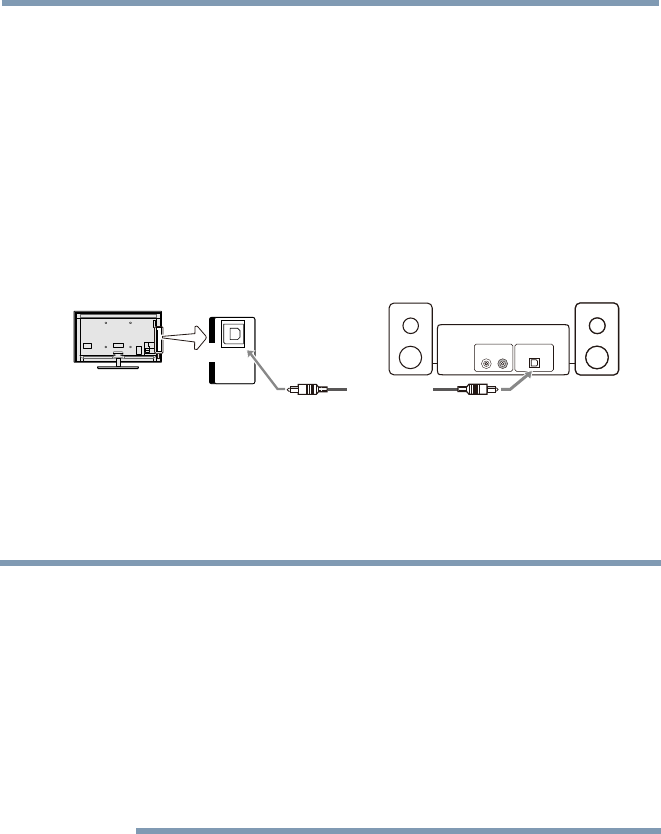
38
Connecting Your TV
Connecting a digital audio system
The TV’s Digital Audio Out terminal outputs a Dolby
®
Digital or
2-channel down-mixed PCM (pulse-code modulation) signal for using
with an external Dolby
®
Digital decoder or other external audio systems
with optical audio input.
You will need an Optical audio cable (Use an optical audio cable that
has the larger “TosLink” connector and not the smaller “mini-optical”
connector.)
DIGITAL
AUDIO
OUT
TV back panel
Digital audio system
Optical audio cable
Optical
Audio IN
LINE IN
L R
(Sample Illustration) L9300UC Series—Connecting a digital audio
system
Before controlling the audio, see “Selecting the optical audio output
format” on page 119.
NOTE
Some audio systems may not be compatible with Dolby
®
Digital bitstream
signals. Older audio systems that are not compatible with standard optical
out signals may not work properly, creating a high noise level that may
damage speakers or headphones. THIS DAMAGE IS NOT COVERED BY
YOUR WARRANTY. The DIGITAL AUDIO OUT terminal may not output some
digital audio sources because of copy restrictions.
❖
The Dolby
®
Digital format is available in the following situations:
- When tuned to a digital RF channel
- When an HDMI™ input is used
- When network devices are used
Connecting a digital audio system


















