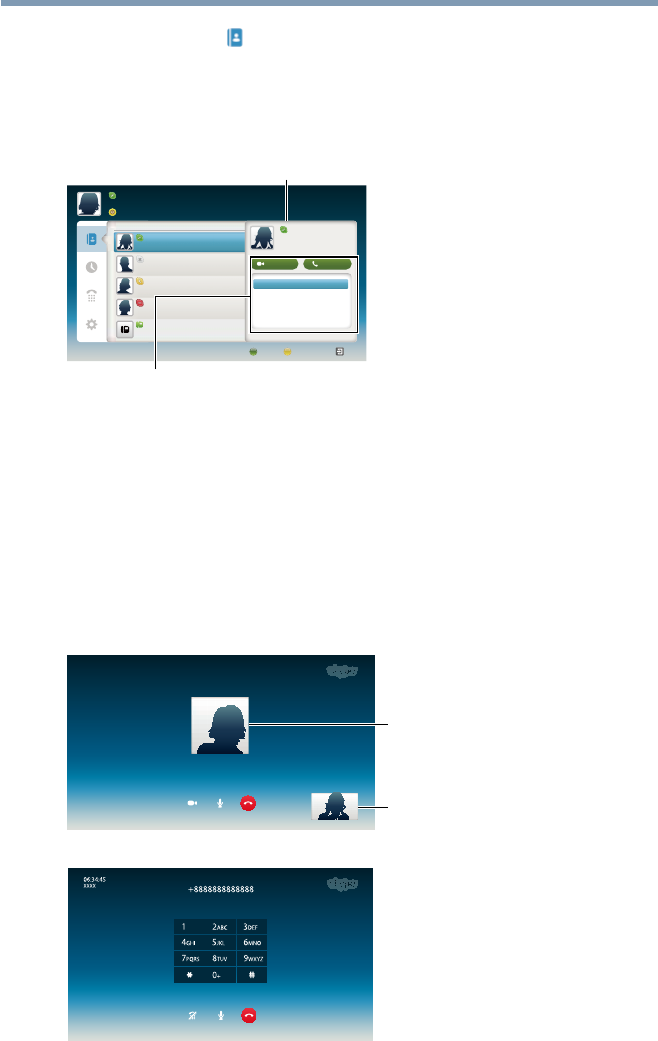
146
Advanced features
Contacts/People
Press the
p
/
q
(arrow) buttons to select Contacts tab. Press the
c
/
p
/
q
(arrow) buttons to select a contact.
After pressing the OK button on each contact, the following functions
will be displayed:
No blocked contactor
Initiate Video Call
View Prole - View contact prole (including Skype name, full
name, birth date, gender, location, mobile
number and email).
Send Voice Message
- Send Voice Message to contact
Block- Block / unblock contact
Remove- Remove contact from list
(Sample Image) Skype
TM
contact list - select menu
Video or Voice call
Press the
p
/
q
/
t
/
u
(arrow) buttons to select Video call or Voice call,
your screen will now display your call as shown below.
Other side
Own side
Video call
Voice call
(Sample Image) Skype
TM
video/voice call screen
Using the Cloud Service TV features


















