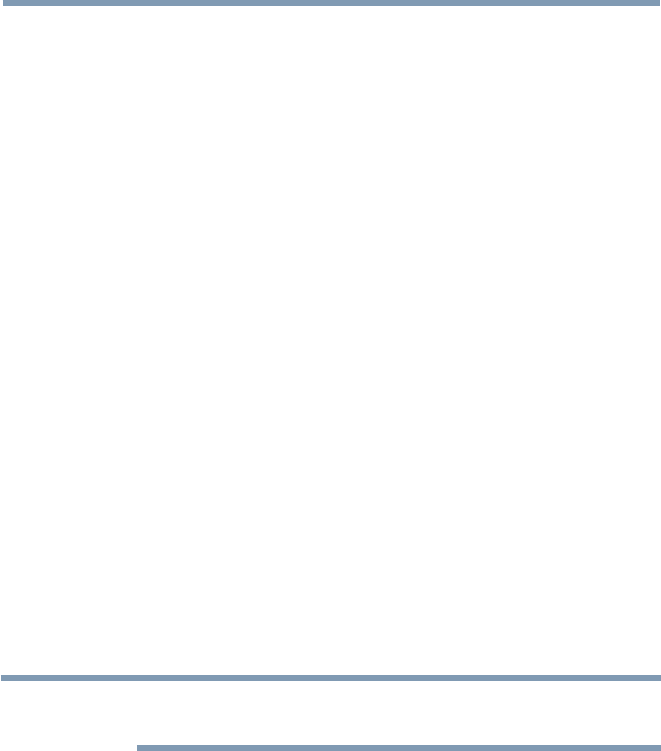
28
Introduction
each time the button is pressed:
→ Channel → Input → Volume →
Back panel connections
4 LAN IN—Connects the TV to your home network.
5 HDMI
™
IN—High-Denition Multimedia Interface input receives
digital audio and uncompressed digital video from an HDMI
™
device or uncompressed digital video from a DVI device. HDMI
™
connection is necessary to receive 1080p and 4K signals.
6 Analog Audio Port—Analog audio outputs for connecting an audio
amplier.
7 PC IN—For use when connecting a personal computer.
8 ANT/CABLE—Antenna input that supports analog (NTSC) and
digital (ATSC) off-air antenna signals and analog and digital Cable
TV (QAM) signals.
9 ColorStream
®
HD/ Video 2 IN—These include standard A/V
connections, see “Connecting DVD to ColorStream
®
or VCR to
composite video” on page 34.
10 PC/HDMI
™
Audio IN—PC audio input terminals are shared
with HDMI
™
-2 analog audio input terminals, and their use can be
congured in the Conguring shared inputs menu, see “Conguring
shared input” on page 72.
11 IR Blaster OUT—Used to connect and control infrared remote-
controlled devices.
12 FOR SERVICE USE ONLY―Connectors for service use only.
NOTE
Component/Standard (composite) video cables carry only video
information; separate audio cables are required.
TV back panel controls and connections


















