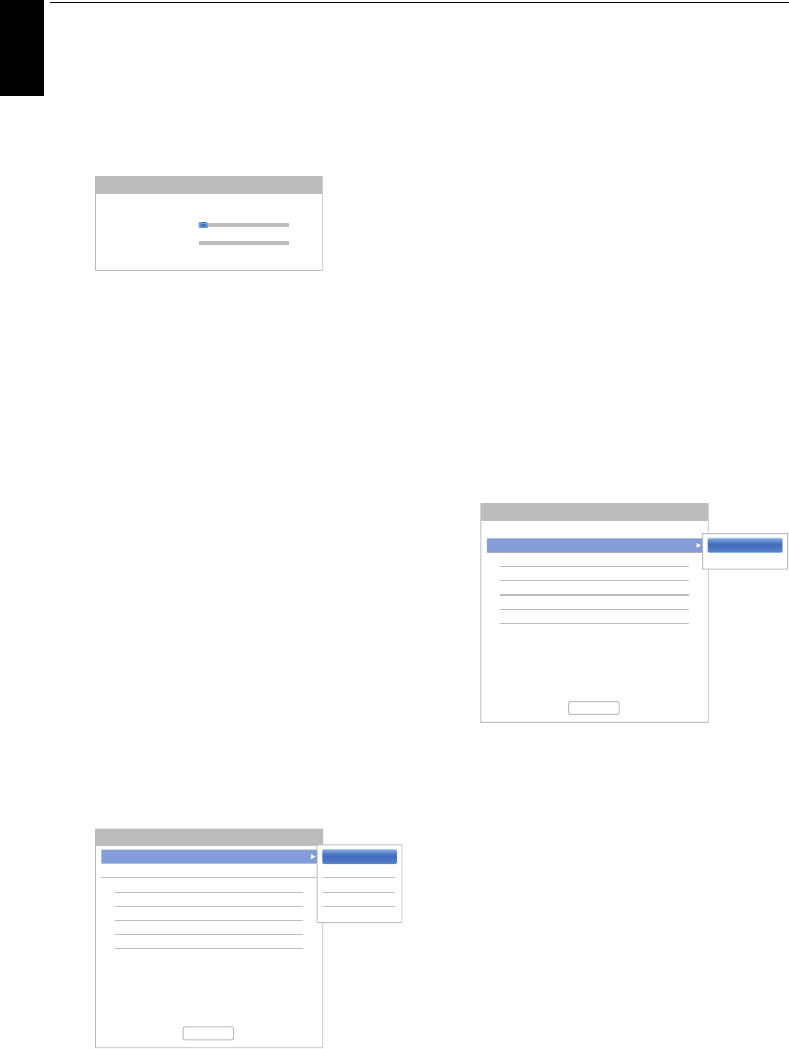
18
English
SETTING UP YOUR TV
s Press b to highlight Start Scan, and press OK.
The television will start to search for available DTV
and/or ATV channels. The progress bar will
indicate the scan status.
You must allow the television to complete the
search.
When the search is complete, the television will
automatically select channel one.
The Auto Tuning screen will display the total
number of services found.
T Press C / c to view the DTV (digital channel) or
ATV (analogue channel) lists.
u Press B / b to move through the list to select a
channel, and then press OK to view.
In ATV mode, some areas may receive duplicate
stations. There may not be a clear picture or the
signal may be weak, so the station order can be
changed using ATV Manual Tuning.
REMEMBER: Press TV at any time to select
between ATV and DTV modes.
NOTE: The time will be set automatically by
transmission but can be advanced or decreased
by using Local Time Setting in the DTV Settings
screen.
v Select Next and press OK. The Satellite Settings
screen will appear. From this window, you can add
the satellites that you wish to tune and configure
detailed settings for each one individually.
Select Switch Type and choose the correct switch
configuration for your satellite dish from the
settings None, ToneBurst, DiSEqC 2way,
DiSEqC 4way or Single cable.
NOTE:
• None is being used when the satellite dish will
control only one universal Low Noise Block
(LNB) with a single satellite (e.g. Astra 19.2°). As
a rule, most households use just one satellite.
• ToneBurst sends a 22 kHz signal. ToneBurst is
only necessary for simple LNBs (not universal
LNBs). The 22 kHz signal is needed for
switching LNBs with multifeed signals as well as
for changing between low- and high-band.
• DiSEqC 2way automatically switches between
two LNBs, which receive different satellites at the
same time (e.g. Astra 19.2° and Hotbird 13°).
• DiSEqC 4way automatically switches between
up to four LNBs / satellites.
• Single cable is selection and control of plural
Satellite antennas through the combined single
antenna cable.
The setting LNB Power enables you to switch on
or off the LNB's power supply by means of the TV.
When your satellite dish consists of only one LNB,
LNB Power should generally be activated (On).
When using more than two LNBs, it is
recommendable to use external power supply for
these.
It is possible to select up to four satellites. Please
note that the number of available LNBs and the
adjustment of your satellite dish determines the
number of satellites found. For example, it is not
possible to receive more than one satellite if your
dish is directed to a single satellite. For further
information on satellite signal technology, please
contact your local dealer.
Auto Tuning - Antenna
Channel: 23
Progress
0
0
DTV Tune
ATV Tune
4 %
Waiting...
Found
1 Astra 19.2E 1 1
2
3
4
None
ToneBurst
DiSEqC 2way
DiSEqC 4way
Single Cable
Satellite Settings
Switch Type
LNB Power
None
On
No. Satellite
Dish
LNB
Done
1 Astra 19.2E 1 1
2
3
4
On
Off
Satellite Settings
Switch Type
LNB Power
None
On
No. Satellite
Dish
LNB
Done


















