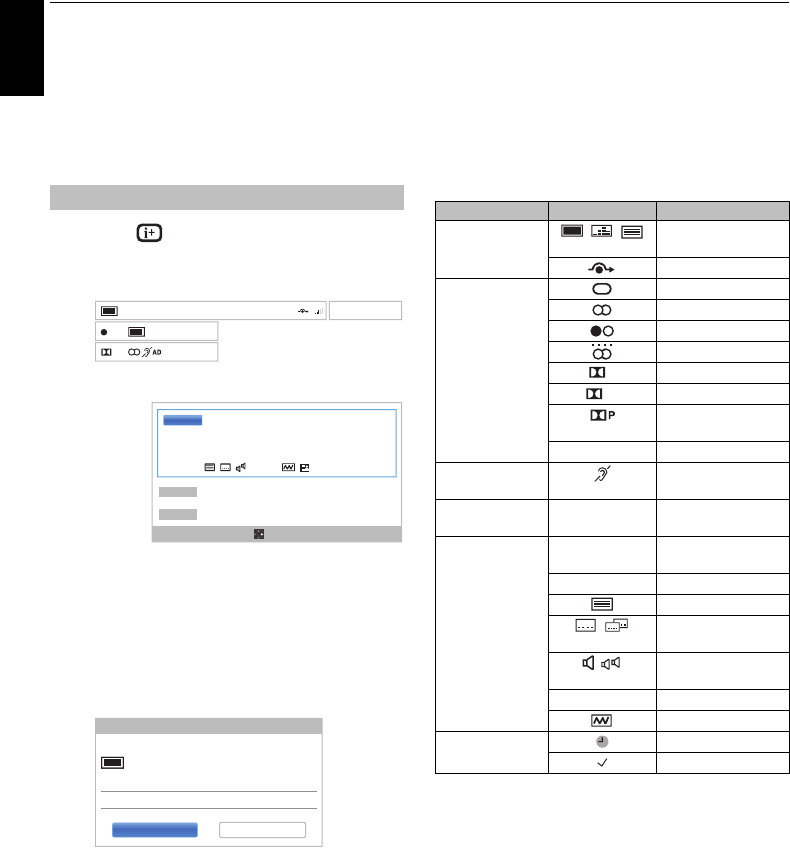
70
English
CONTROLS AND FEATURES
Digital on-screen information
When viewing in digital mode, the on-screen
information and programme guide provide
access to programme details for all available
channels.
a Press , the information screen will appear
giving details of the channel and programme
currently being viewed.
Display Example
b Press B / b to select the “Now”, “Next” or “Also”
information guide.
The selected information content will appear.
c To record the next scheduled programme, select
Next and press OK. The Edit Timer screen will
appear.
d The details of the programme will already have
been added to the timer. Highlight Set Timer and
press OK to save.
To indicate that a Recording Timer has been set, a
clock icon will be displayed in the Next fields of the
information screen. A check mark will appear if the
timer is a Reminder Timer.
To display More Information:
a Press QUICK to open the Quick Menu.
b Press b to highlight More Information and press
OK.
On-screen Information icons
Information
D+
HD
AD 18
16:9
4 CHANNEL Z
6:00 Thu, 11 Oct
4
English
REC
Now
MLB Young’s two-run triple leads AL over NL 6:00- 8:00
15 min left
Next
Also
World News and Sports
MLB Young’s two-run triple leads AL over NL
Change
8:00- 9:00
News
Edit Timer 10:50 Tue, 26 Apr
The Daily Politics
2 CABC Channel
11:30 - 12:30 Tue, 26 Apr
Timer Type Recording
Set Timer Delete Timer
Icon Description
Service info Service type
(TV, Radio, Text)
Skip
Audio info Mono
Stereo
Dual mono
Multichannel
Dolby Digital
Dolby Digital+
When HE-AAC is
decoded
AD Audio Description
Audio/Subtitle
info
For Hard of Hearing
Recording info ●REC Recording + Service
info
Event info HD, SD Video format (HD,
SD)
16:9, 4:3 Video Aspect
Teletext
Subtitle (Single,
Multi)
Audio track
(Mono, Multi)
0, 4 – 18 Parental rating
Encrypted
Timer info Recording
Reminder
D
D
+





















