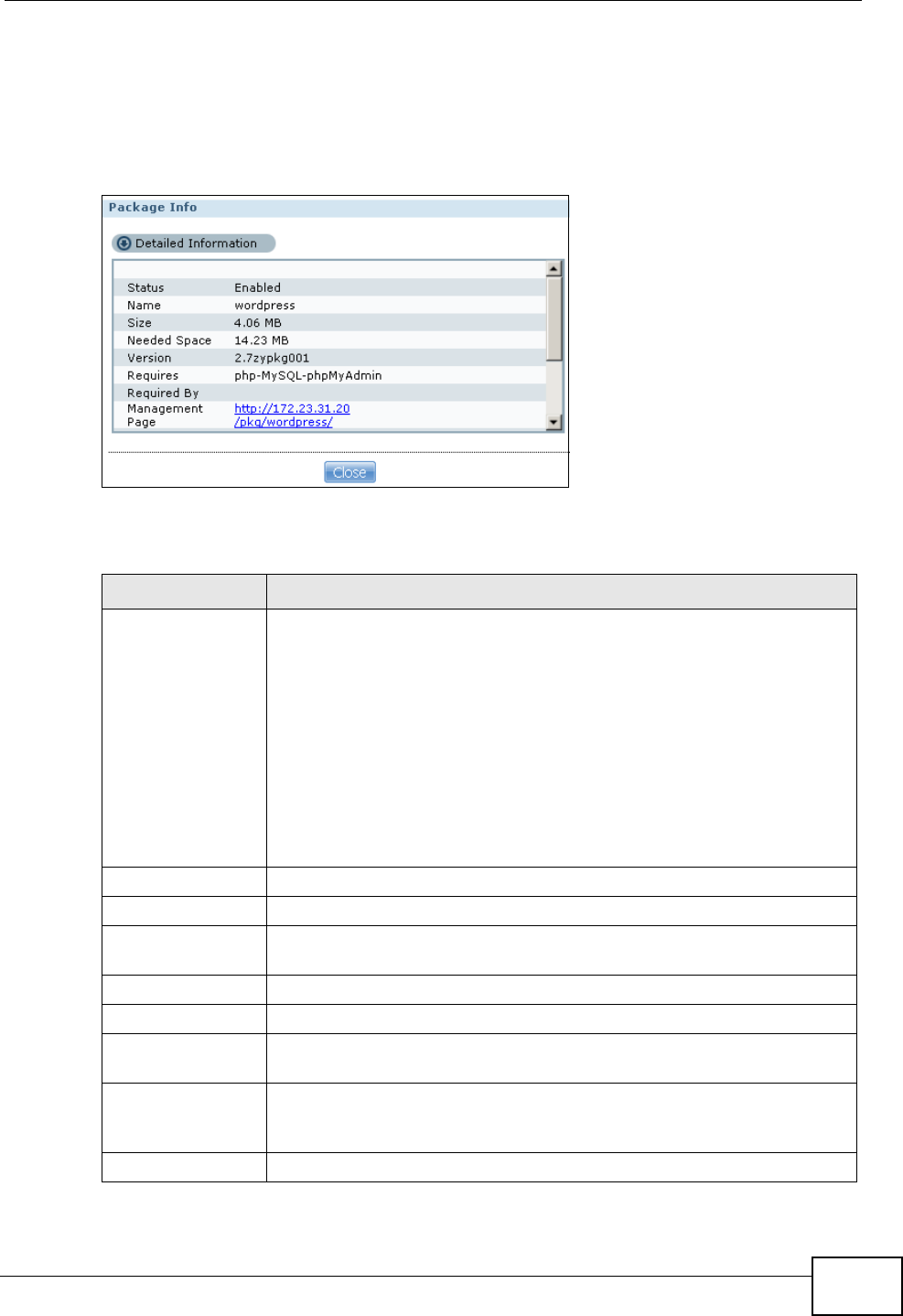
Chapter 10 Package Management
NSA210 User’s Guide
215
10.4.1 Displaying the Package Information
Select an item on the list and click Package Info. Use this screen to check
detailed information about the task.
Figure 85 Applications > Package Management > Package Info
The following table describes the labels in this screen.
Table 43 Applications > Package Management > Package Info
LABEL DESCRIPTION
Status This is the current status of the application. It shows:
• Not Installed - This displays for applications that have not been
installed by the NSA.
• Installing (%) - This displays when the application is being
installed. It also shows the percent of the package already
installed.
• Built-in - This displays for applications installed by the NSA that
you can configure in the NSA Web Configurator.
• Enabled - This displays for applications installed and enabled by
the NSA that have their own web configurators.
• Disabled - This displays for applications installed and disabled by
the NSA that have their own web configurators.
Name This is the name of the application.
Size This is the size of the application at initial download.
Needed Space This is the needed space to complete the installation of the
application.
Version This is the version number of the application.
Requires This shows other package/s required to run this application.
Required By This shows which other packages require this application in order to
be usable.
Management
Page
This shows the location of the screens, console or web configurator
where you can manage the application (after the package has been
installed on the system).
Source This shows the location of the installed files of the application.


















