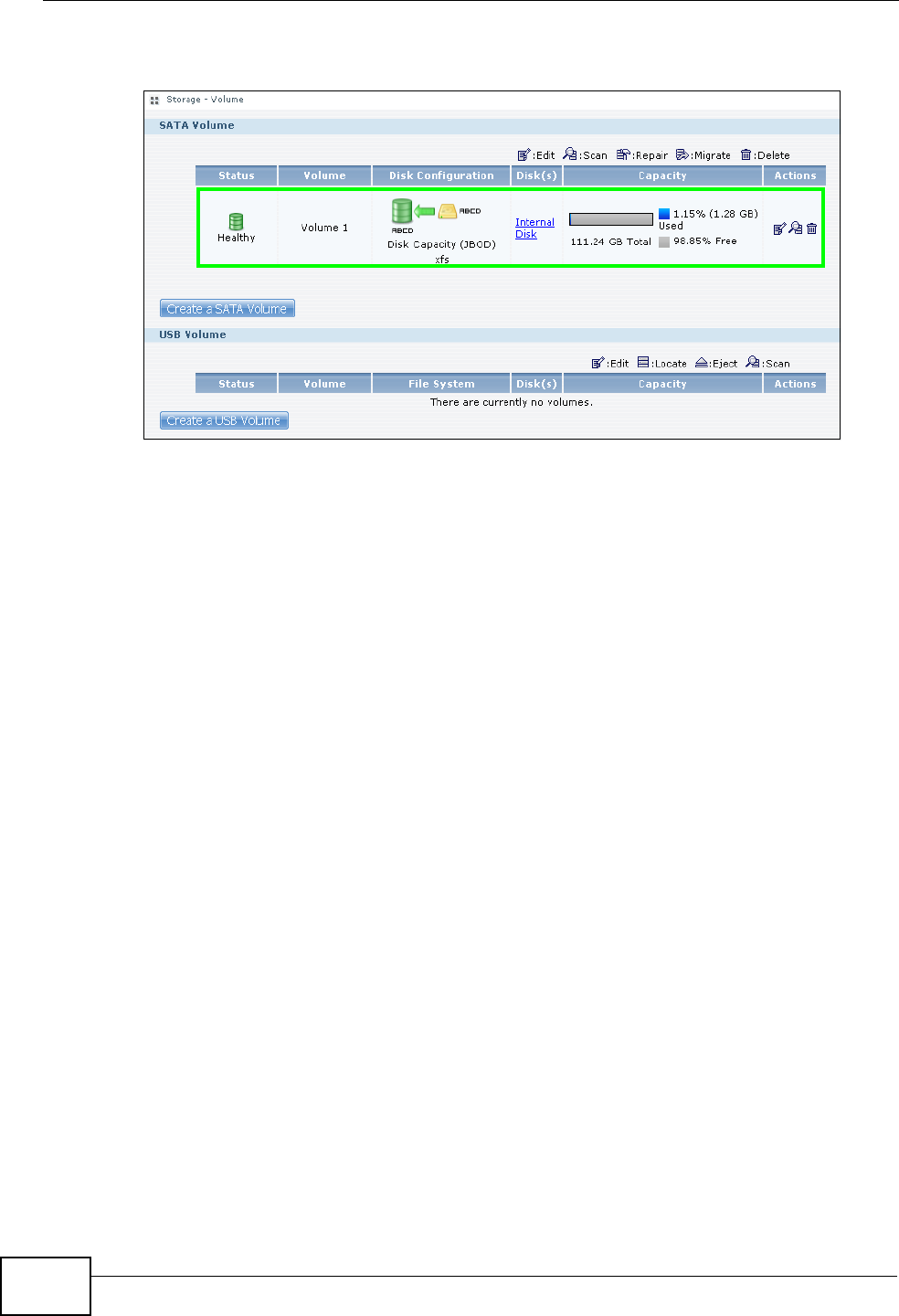
Chapter 4 Tutorials
NSA210 User’s Guide
60
This JBOD volume shows up in the Storage > Volume screen (Section 7.4 on
page 147) as follows.
When you attach an eSATA hard disk to your NSA, you can configure this volume
as: 1) a backup to your SATA hard disk (RAID 1); or 2) as a separate storage
drive (either another JBOD or a PC Compatible Volume).
4.2.1 Creating a RAID 1 Volume
This storage method allows recovery of data if your hard disk fails. To create a
RAID 1 volume, you must connect an eSATA hard disk to your NSA. There are two
ways to create a RAID 1 volume:
•Click the Migrate button - This is a quick way to create a RAID 1 volume. Use
this to automatically synchronize data in the internal hard disk to the eSATA
hard disk.
•Click the Create a SATA volume button - Use this if there are no existing
volumes in your NSA.
4.2.2 Migrate Button
Do the following steps to create a RAID 1 volume.
1 Once you attach the eSATA hard disk to the NSA, the Storage > Volume screen
shows the Migrate button.


















