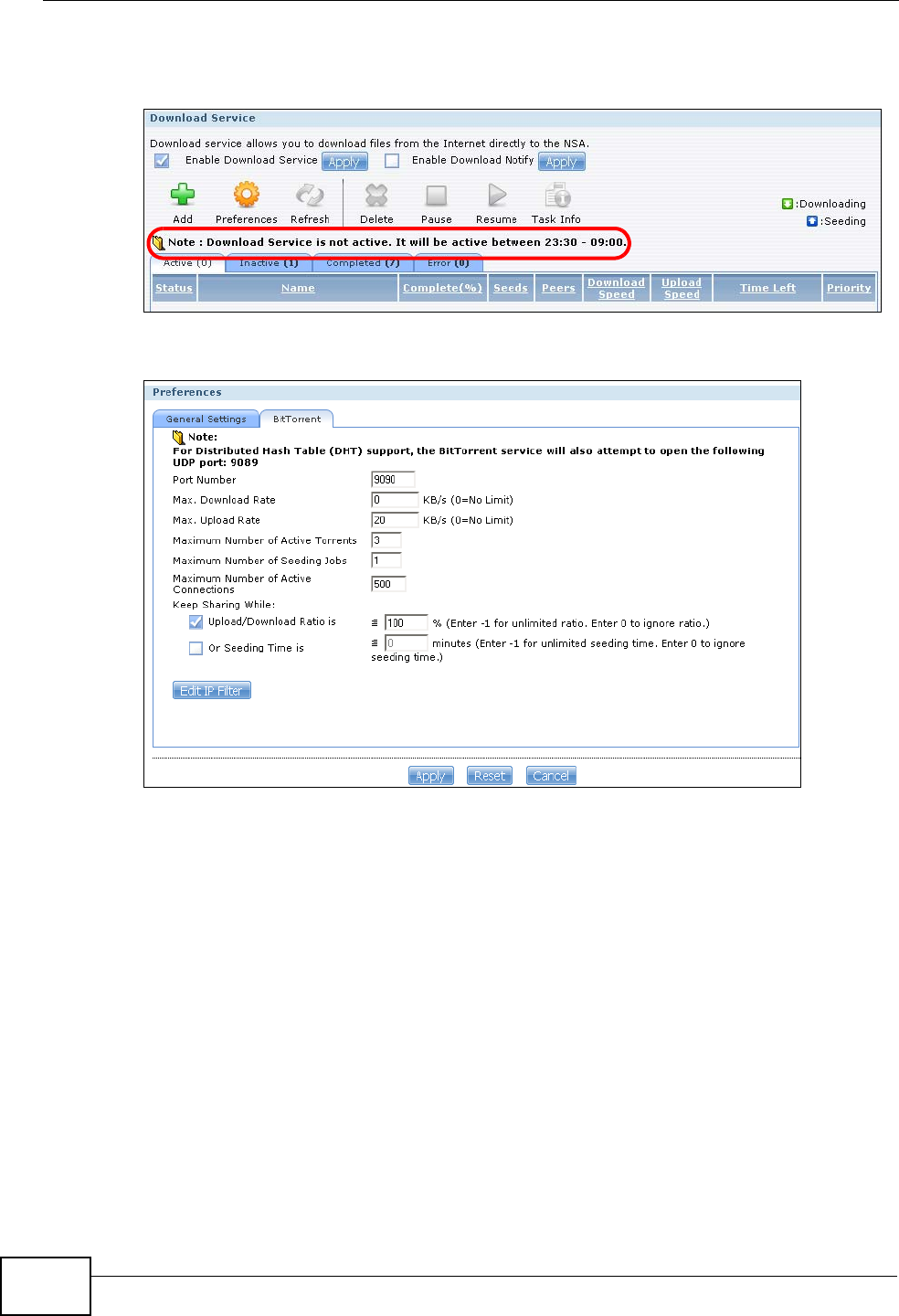
Chapter 4 Tutorials
NSA210 User’s Guide
88
3 When it is not the download time, you see a message in the Download Service
screen, indicating the active download period.
Click Applications > Download Service > Preferences > BitTorrent to open
the following screen. Enter the information below and then click Apply.
Here is a list of BitTorrent settings you want to configure for your NSA:
• Limit the maximum upload rate to 20 KB/s.
Enter this value in the Max. upload rate field.
• Actively download three torrent files but only upload one at a time.
Enter 3 in the Maximum Number of Active Torrents field and enter 1 in the
Maximum Number of Seeding Jobs field.
• Keep sharing until the NSA has shared equal or greater amount of the
downloaded files.
Select the check box and enter 100 in the Upload/Download Ratio field.


















