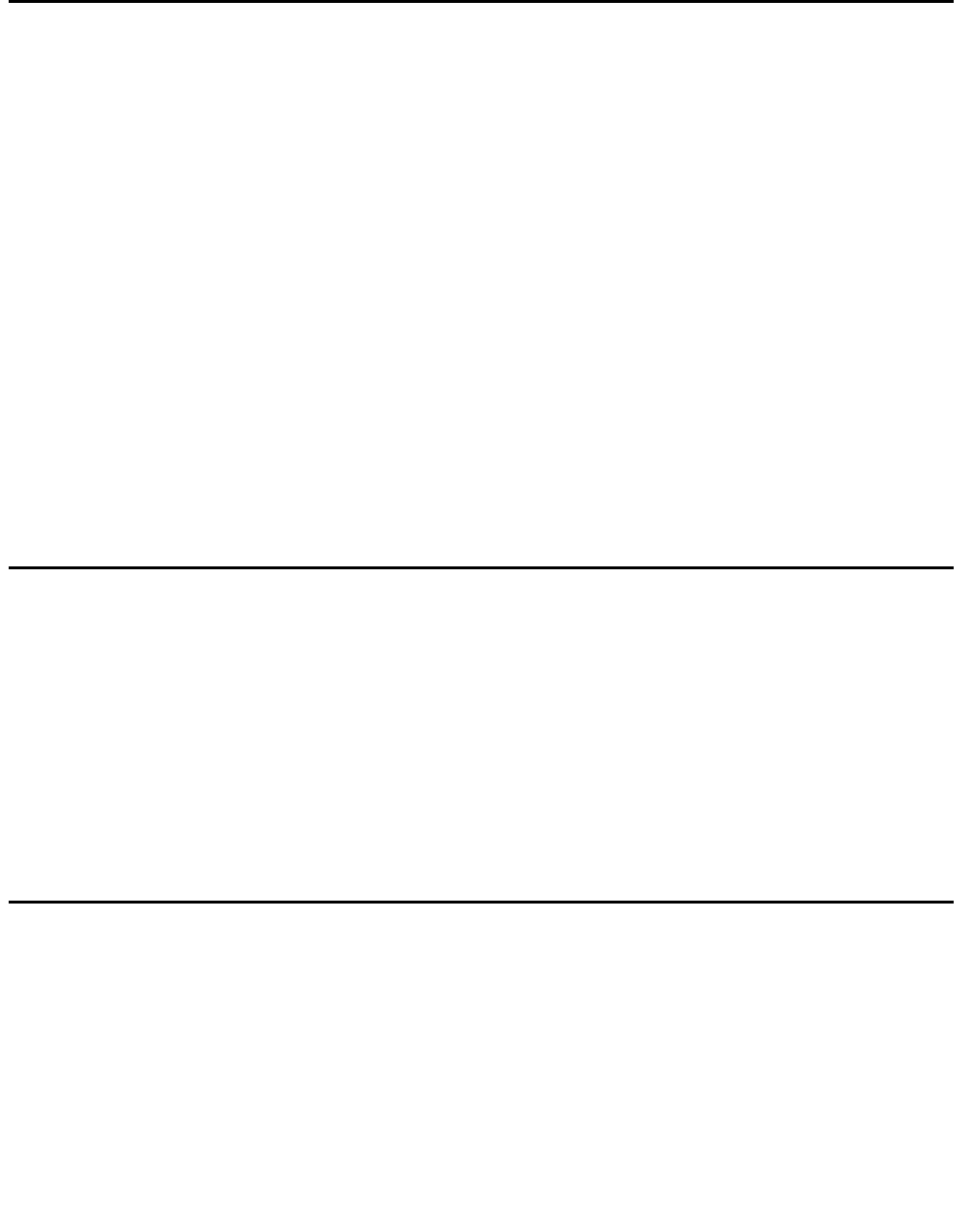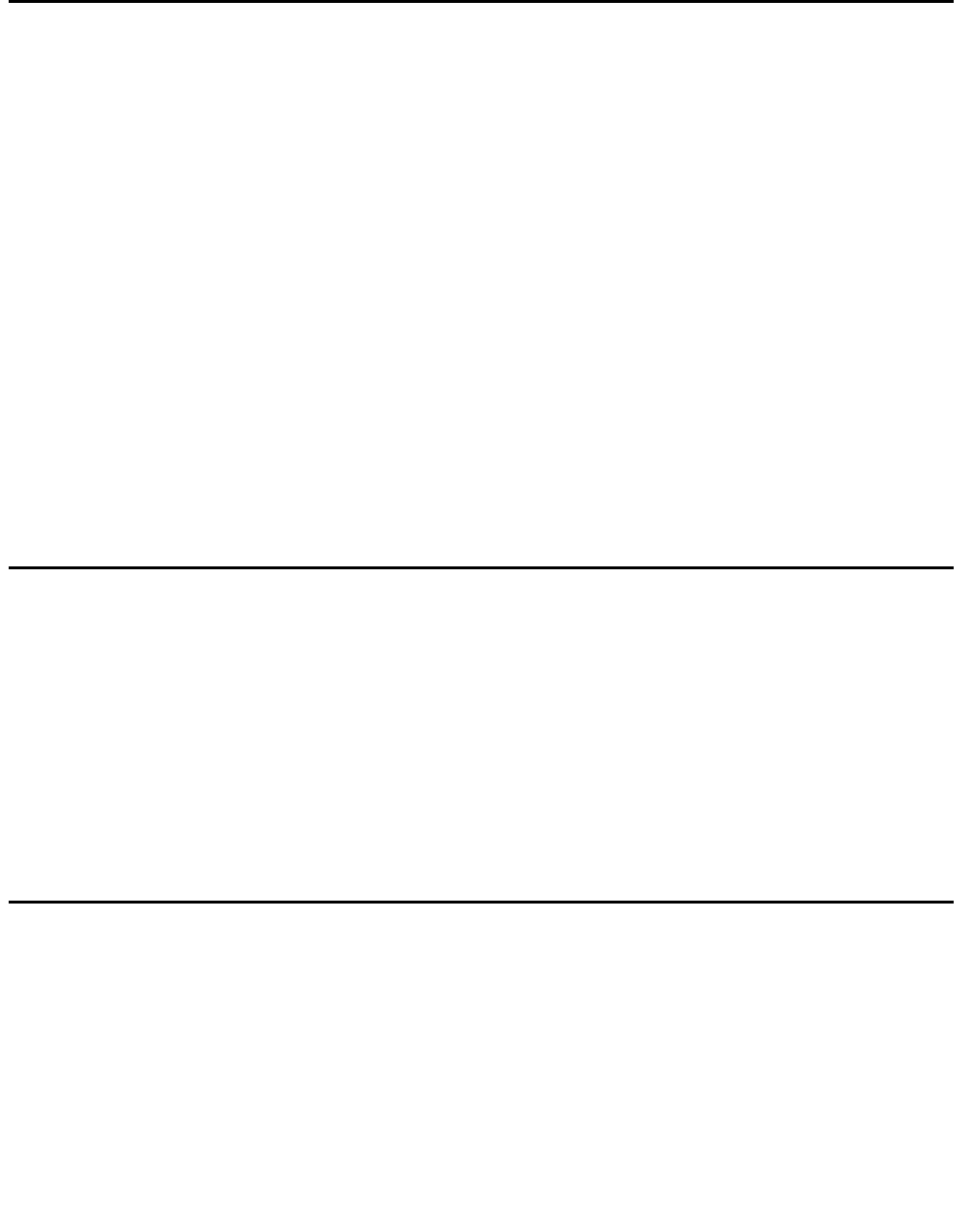
Chapter 5: IP interface translations
44 Installing and Configuring the Avaya S8400 Media Server February 2006
Starting SAT terminal emulation
For Communication Manager SAT terminal emulation, use a program such as Avaya Native
Configuration Manager or HyperTerminal. You also can use Avaya Site Administration to issue
SAT commands.
1. On the services laptop, open a VT-100 terminal emulation session.
2. If using a serial modem connection, administer the terminal emulation port settings:
● 9600 baud
● No parity
● 8 data bits
● 1 stop bit
● No flow control
● 5023 for the port
3. Log into the media server as craft.
Inputting initial system translations
If system translations were prepared offsite, input the translations and reset the media server. If
the translations are not available, enter minimal translations to verify connectivity to the port
networks.
1. Type save translation and press Enter to save the translations to the hard drive.
2. Type reset system 4 and press Enter to have the software read the copied
translations.
Adding media gateways
Note:
Note: If system translations have been loaded on the media server, media gateways do
not need to be added in order to administer the SIPI.