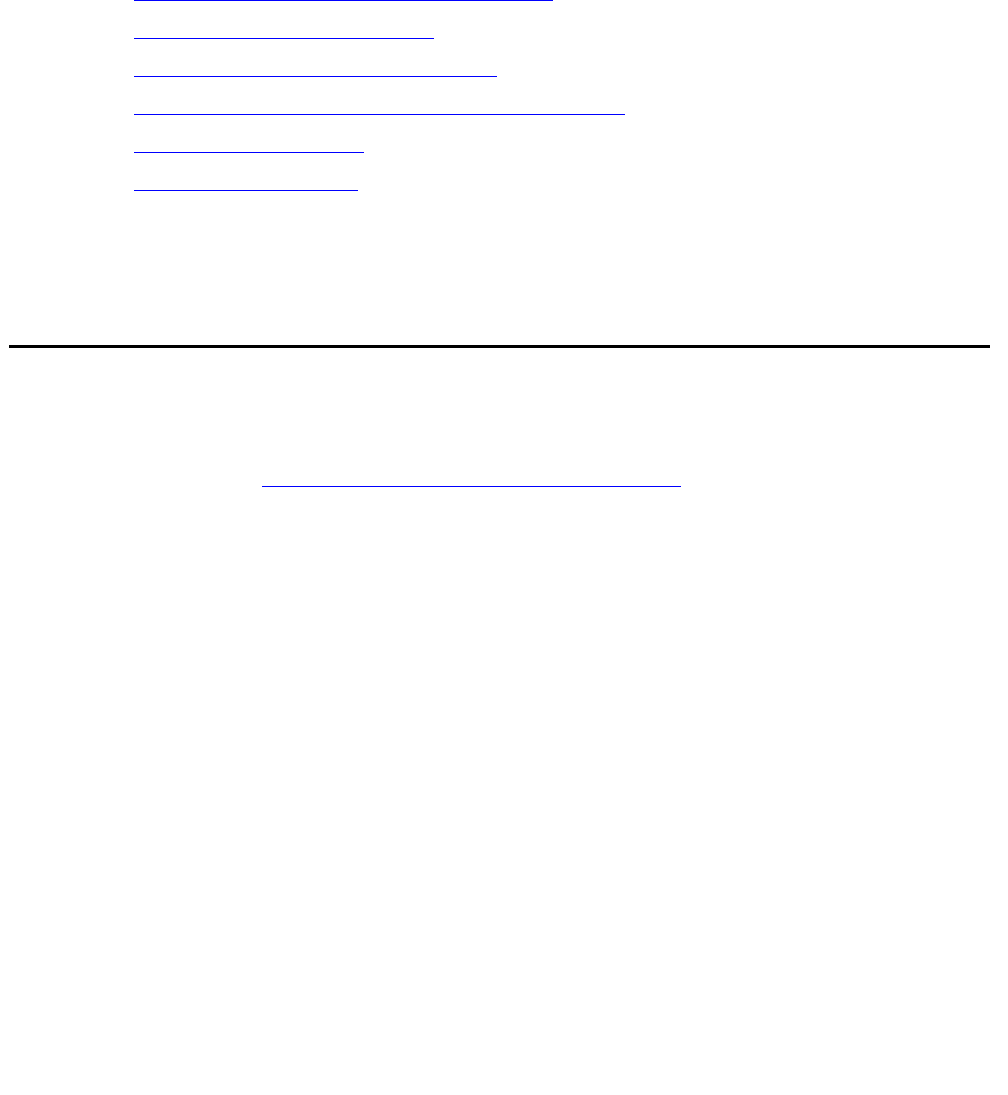
Installing and Configuring the Avaya S8400 Media Server February 2006 49
Chapter 6: IP interface configuration
This chapter covers the following tasks:
● Programming the SIPI for static addressing on page 50
● Verifying that SIPI is translated on page 54
● Verifying connectivity to media server on page 54
● Upgrading the SIPI firmware version (if necessary) on page 54
● Enabling control of SIPI on page 55
● Verifying license status on page 55
You must program the TN8412AP Server IP Interface (SIPI) to avoid going into No License
Mode.
SIPI address configuration
The SIPI circuit pack normally uses static IP addressing only.
Perform the task in Programming the
SIPI for static addressing on page 50.


















