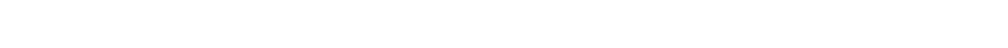
Contents
Installing and Configuring the Avaya S8400 Media Server February 2006
5
Upgrading the SIPI firmware version (if necessary) . . . . . . . . . . . . . . . . 54
Enabling control of SIPI . . . . . . . . . . . . . . . . . . . . . . . . . . . . . . . 55
Verifying license status . . . . . . . . . . . . . . . . . . . . . . . . . . . . . . . . 55
Chapter 7: Post-installation administration . . . . . . . . . . . . . . . . . . . . . . . 57
Verifying translations . . . . . . . . . . . . . . . . . . . . . . . . . . . . . . . . . 57
Setting daylight savings time rules . . . . . . . . . . . . . . . . . . . . . . . . . 58
Setting locations (if necessary) . . . . . . . . . . . . . . . . . . . . . . . . . . . 59
Verifying date and time . . . . . . . . . . . . . . . . . . . . . . . . . . . . . . . . 60
Clearing and resolving alarms . . . . . . . . . . . . . . . . . . . . . . . . . . . . 60
Backing up files to the compact flash media . . . . . . . . . . . . . . . . . . . . 61
Enabling alarms to INADS via modem . . . . . . . . . . . . . . . . . . . . . . . . 61
Enabling alarms to INADS via SNMP . . . . . . . . . . . . . . . . . . . . . . . . 62
Before leaving the site. . . . . . . . . . . . . . . . . . . . . . . . . . . . . . . . . 62
Chapter 8: Installation verification . . . . . . . . . . . . . . . . . . . . . . . . . . . . 63
Testing the SIPI circuit pack . . . . . . . . . . . . . . . . . . . . . . . . . . . . . 64
Testing the license file . . . . . . . . . . . . . . . . . . . . . . . . . . . . . . . . 64
TN8400AP Media Server LEDs . . . . . . . . . . . . . . . . . . . . . . . . . . . . 65
Faceplate interfaces . . . . . . . . . . . . . . . . . . . . . . . . . . . . . . . 66
LED descriptions . . . . . . . . . . . . . . . . . . . . . . . . . . . . . . . . . 67
UPS LEDs . . . . . . . . . . . . . . . . . . . . . . . . . . . . . . . . . . . . . . . 68
TN8412AP SIPI LEDs . . . . . . . . . . . . . . . . . . . . . . . . . . . . . . . . 69
Appendix A: Media server access . . . . . . . . . . . . . . . . . . . . . . . . . . . . 73
Accessing the server’s command line interface with SSH . . . . . . . . . . . . . 73
Connecting to the media server directly . . . . . . . . . . . . . . . . . . . . . . 75
Connecting to the media server remotely over the network . . . . . . . . . . . . 76
Connecting to the media server remotely over a modem . . . . . . . . . . . . . 77
Accessing the Maintenance Web Interface . . . . . . . . . . . . . . . . . . . . . 78
Using the SAT command line prompt . . . . . . . . . . . . . . . . . . . . . . . . 78
Logins for Avaya technicians and Business Partners . . . . . . . . . . . . . . . 79
Configuring the network for Windows 2000/XP . . . . . . . . . . . . . . . . . . . 80
Setting browser options for Internet Explorer 6.0. . . . . . . . . . . . . . . . . . 81


















