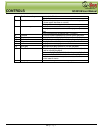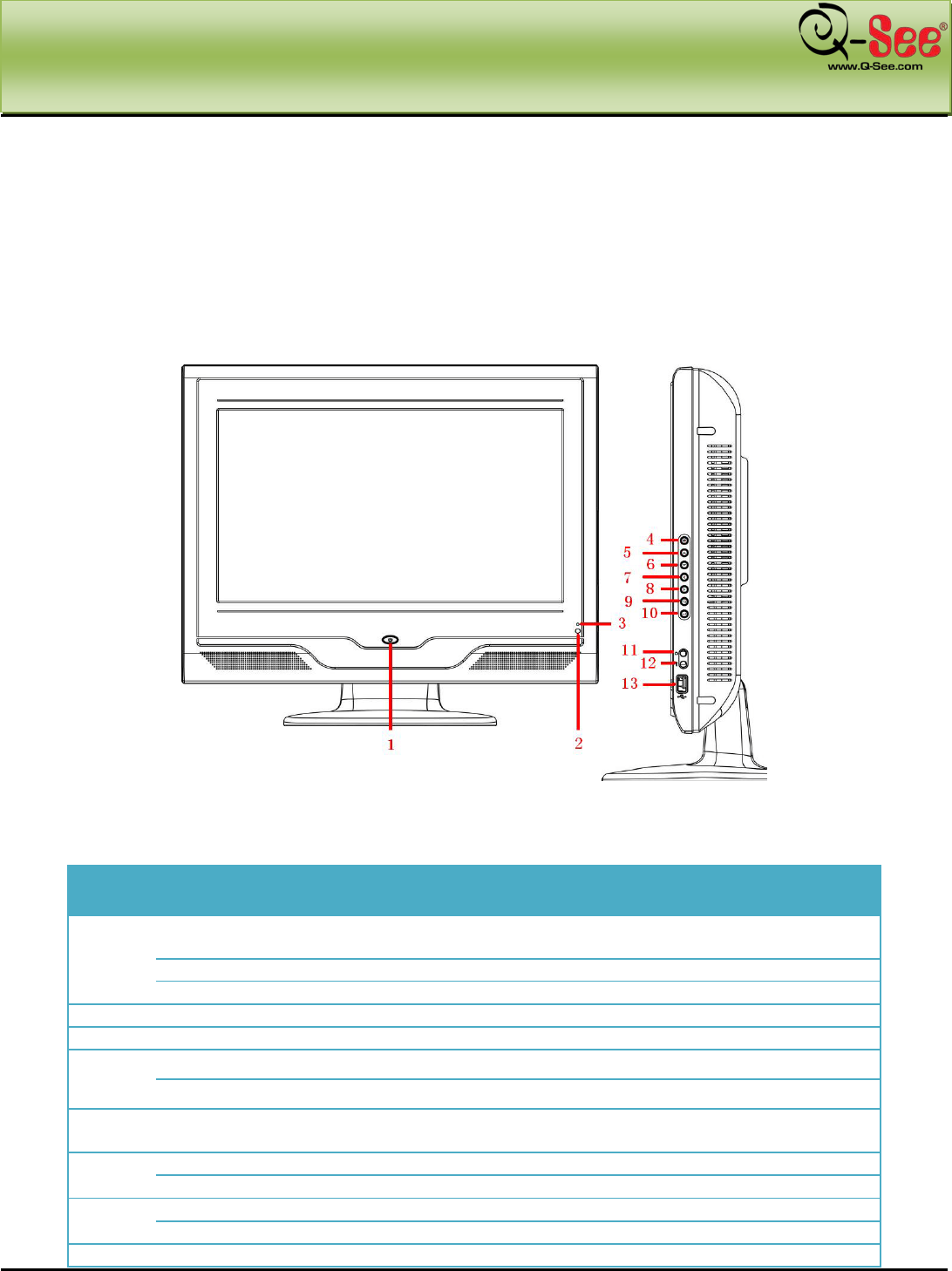
CONTROLS QC40198 User Manual
7 | Page
2.
CONTROLS
This section provides information about the front panel and rear panel. Please refer to this before you install the
system.
2.1
Front Panel and Side Panel
The front panel is shown in Figure 2-1.
Figure 2-1
Please refer to the following chart for front panel button information.
Number Function
1 When the device is off, press it for a several seconds to boot up the device. Press it for
a short time to turn off screen.
When the device is on press it for a long time to shut down the device.
2
Power indication light
3
Infra-red remote control signal receiver
4
Mode button. Used to switch between PC input signal and main board signal.
5 Switch the current activated control. Go upward when used to modify setup.
Auxiliary function such as control and switch the PTZ menu.
6
Switch the current activated control. Go downward when used to modify setup.
Auxiliary function such as control and switch the PTZ menu.
7
Switch the current activated control.
Used to adjust playback control bar to go left during playback.
8
Switch the current activated control.
Used to adjust the playback control bar to go right during playback.
9
Go back to the previous menu or cancel current selection.