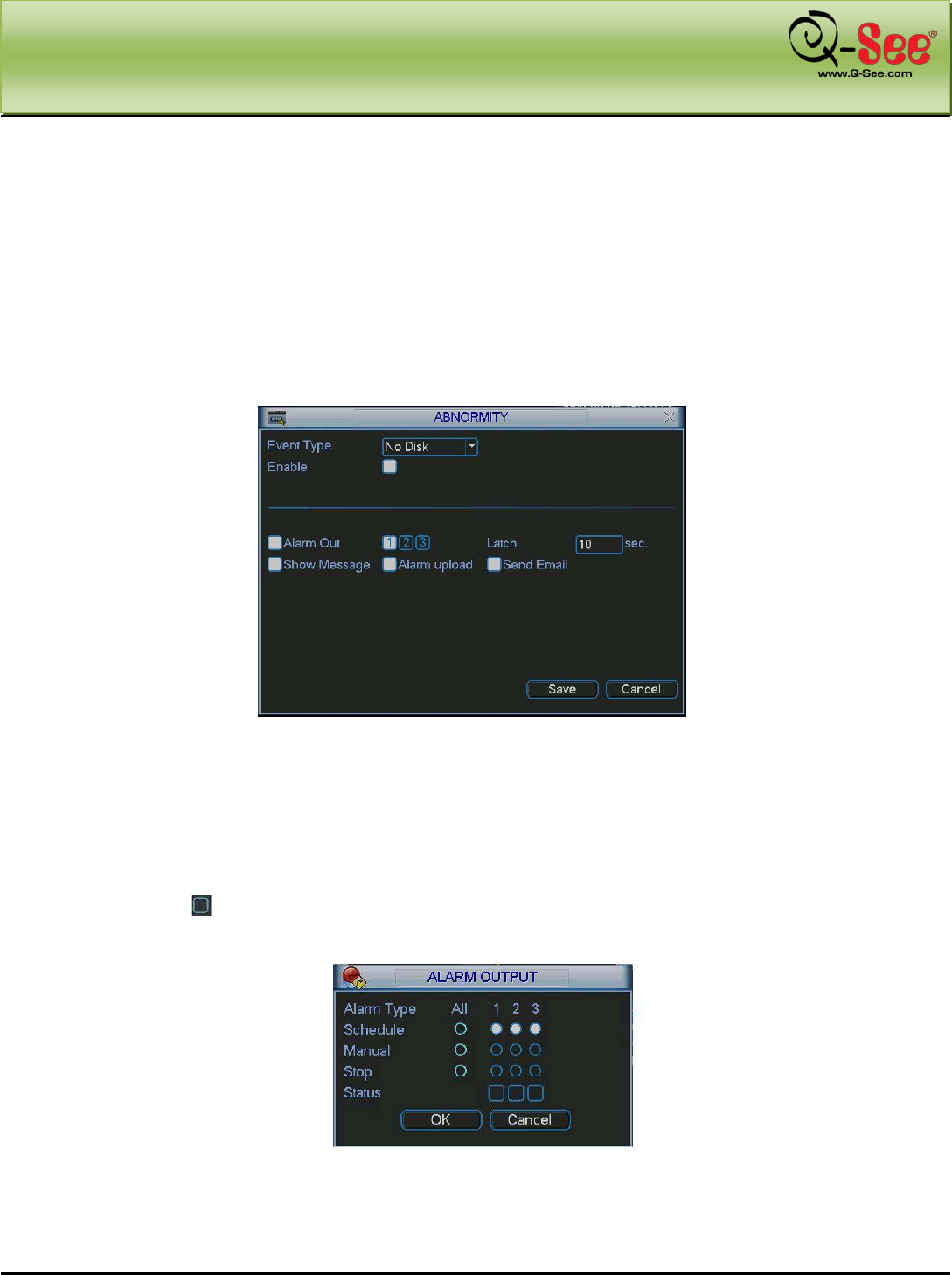
MAIN MENU QC40198 User Manual
64 | Page
5.5.2 Abnormity
Abnormity interface is shown in Figure 5-30.
Event type: There are several options such as disk error, no disk, disconnection, IP conflict etc.
Alarm output: Select alarm activation output port (multiple choices).
Latch: Here you set corresponding delaying time. The value ranges from 10s-300s. System automatically
delays the number of seconds you specify before turning off alarm and de-activating output after external alarm
ends.
Show message: system can display the message in the local screen to alert you when alarm occurs.
Alarm upload: System can upload the alarm signal to the network (including alarm center) if you enable this
function.
Send email: System can send out email to alert you when alarm occurs.
Figure 5-30
5.5.3 Alarm Output
Here is where you set proper alarm output.
Please highlight icon to select the corresponding alarm output.
After completing the setups please click OK button, system goes back to the previous menu. See Figure 5-31.
Figure 5-31


















