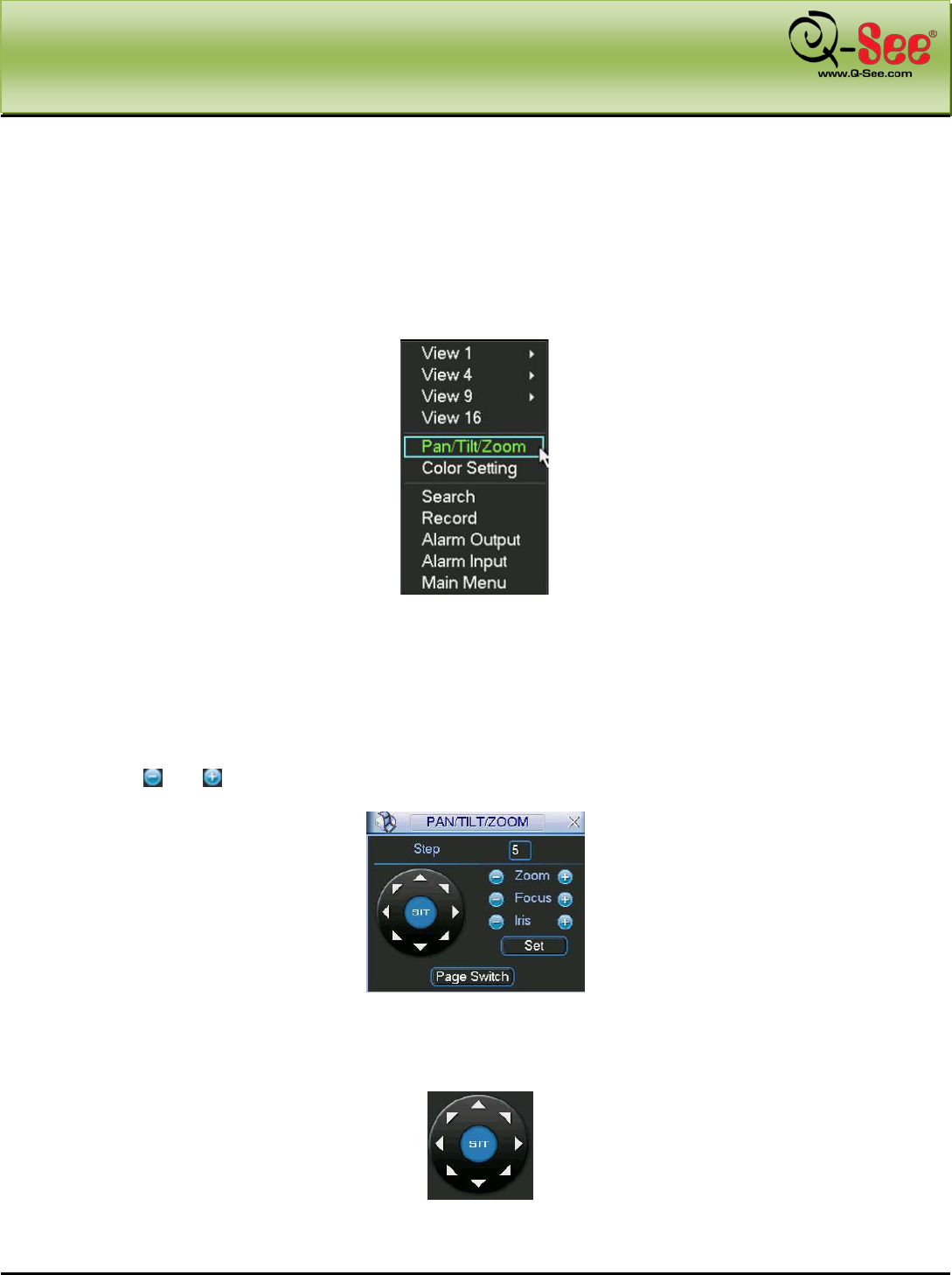
AUXILIARY MENU QC40198 User Manual
70 | Page
6. Auxiliary Menu
6.1
Go to Pan/Tilt/Zoom Menu
In the one-window surveillance mode, right click mouse (click “fn” Button on the front panel or click AUX key in the
remote control). The interface shown below will be displayed: See Figure 6-1.
Figure 6-1.
Click Pan/Tilt/Zoom, the interface below will display. See Figure 6-2.
Here you can set the following items:
Zoom
Focus
Iris
Please click icon
and to adjust zoom, focus and Iris.
Figure 6-2.
In Figure 6-2, click direction arrows (See Figure 6-3 ) to adjust PTZ position. There are eight direction arrows.
(Please note there are only four direction arrows in combo DVR front panel.)
Figure 6-3


















