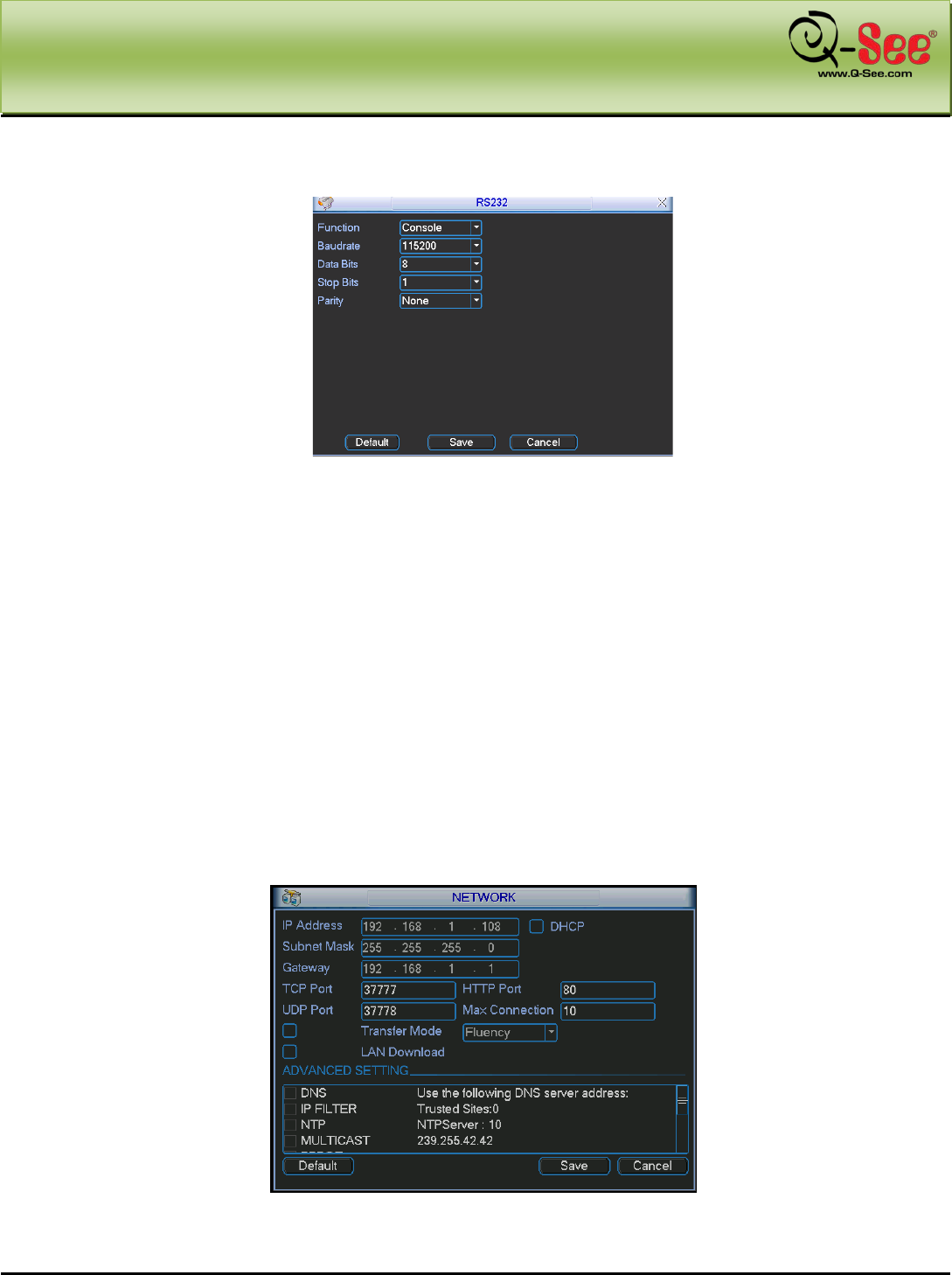
MAIN MENU QC40198 User Manual
51 | Page
5.3.4 RS232
RS232 interface is shown below. There are five items. See Figure 5-8
Figure 5-8
Function: There are various devices for you to select. Console is for serial port or min-end platform to upgrade
program. Keyboard is for you to use special keyboard to control current device.
Baud rate: You can select proper baud rate.
Data bit: You can select proper data bit. The value ranges from 5 to 8.
Stop bit: There are three values: 1/1.5/2.
Parity: there are three choices: none/odd/even.
System default setup is:
Function: Console
Baud rate:115200
Data bit:8
Stop bit:1
Parity: None
After completing all setups click save button, system goes back to the previous menu.
5.3.5 Network
Here is where you input network information. See Figure 5-9.
Figure 5-9


















