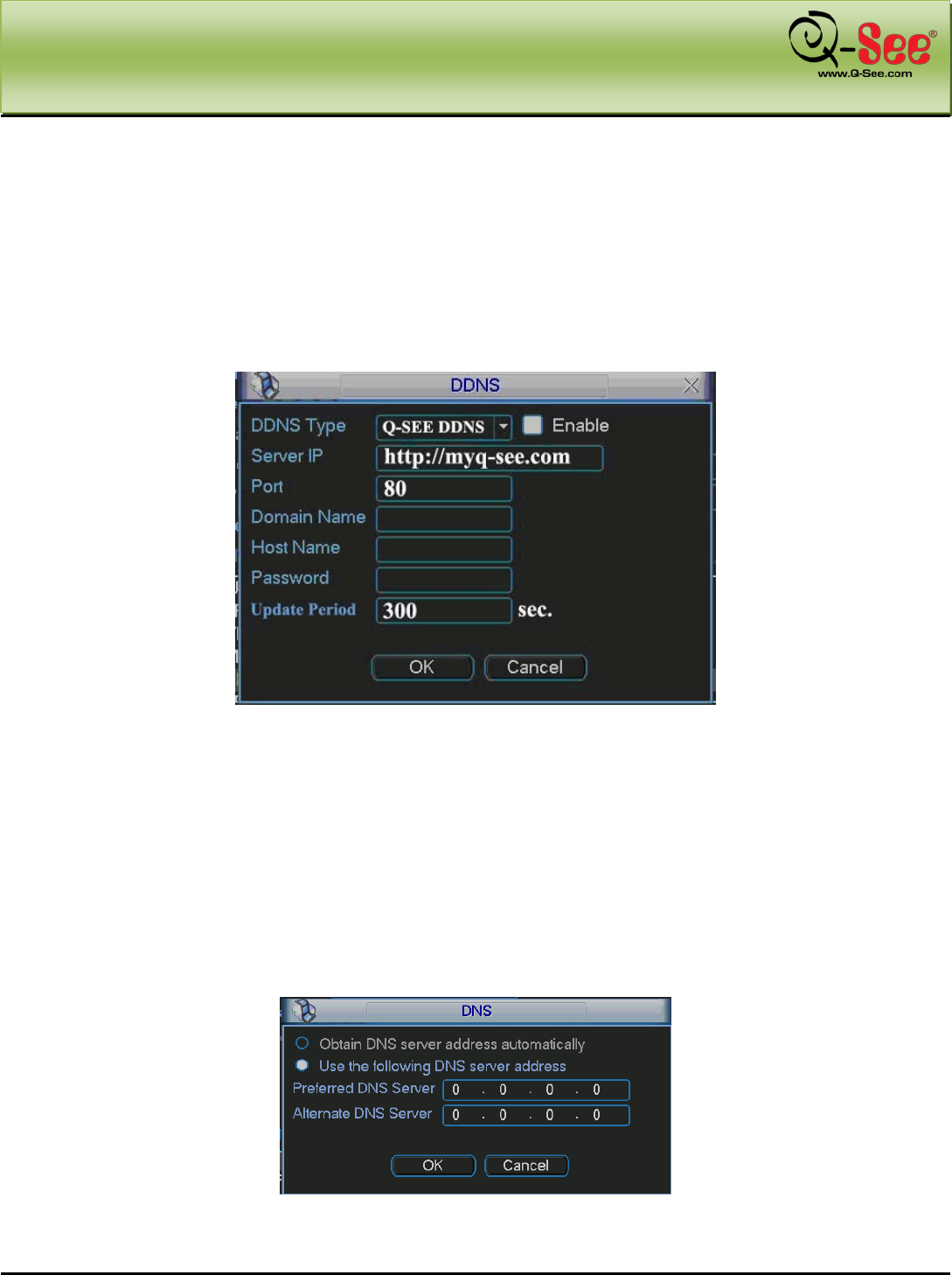
MAIN MENU QC40198 User Manual
55 | Page
DDNS Setup
DDNS setup interface is shown in Figure 5-15.
In network DDNS, please select DDNS type and highlight enable item. Then please input the Host name and
Password you setup on the DDNS site where you created your account. Click save button and then reboot system.
Click save button, system prompts for rebooting to get all setup activated.
After rebooting, open IE and input as below:
http://(DDNS server IP)/(virtual directory name)/webtest.htm
e.g.: http://10.6.2.85/ combo DVR _DDNS/webtest.htm.)
Now you can open DDNS Server web search page.
Figure 5-15
Please note DDNS type includes: MYQ-SEE DDNS, DYNDNS DDNS, and NO-IP DDNS. All DDNS can be valid at
the same time, you can select as you need.
Please refer to chapter 9 for MYQ-SEE setup information.
DNS
There are two modes: Manual setup and auto setup
Manual Setup
You can double click DNS to set DNS address manually. See Figure 5-16.
Please input preferred DNS server IP and alternative DNS server IP.
Figure 5-16


















