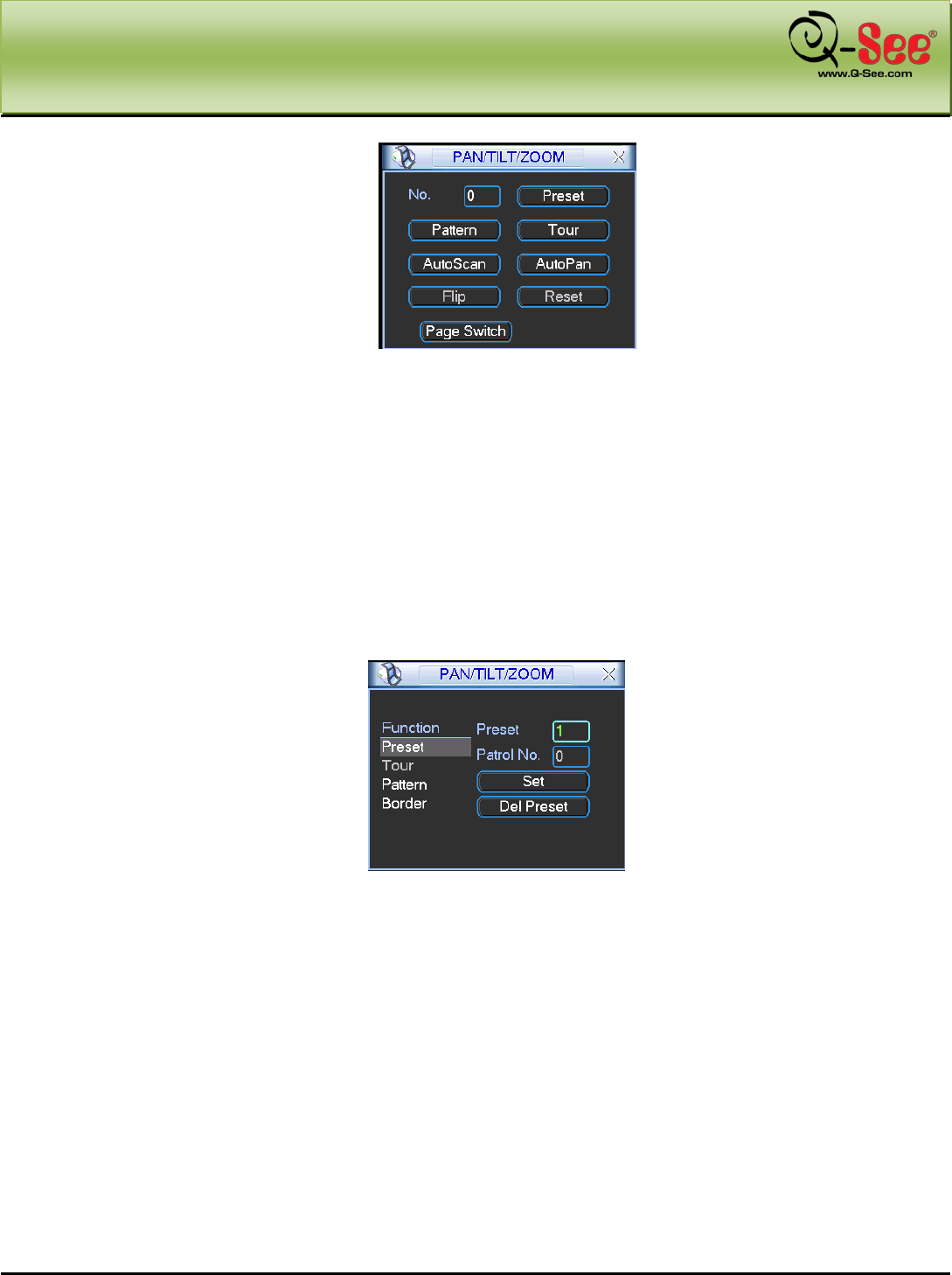
NAVIGATION AND CONTROLS QC40198 User Manual
43 | Page
Figure 4-40
Note:
Preset, tour and pattern all need the value to be the control parameter. You can define it as you require.
You need to refer to your speed dome user’s manual for Aux definition. In some cases, it can be used for
special processes.
The following setups are usually operated in Figure 4-36, Figure 4-37 and Figure 4-39.
4.9.1 Preset Setup
As shown in Figure 4-36, uses eight direction arrows to adjust camera to the proper position. Click the preset button
and input preset number. The interface is shown in Figure 4-41.
Now you can add this preset to one tour.
Figure 4-41
4.9.2 Activate Preset
As shown in Figure 4-39, input preset number in the blank, and click preset button.
4.9.3 Patrol setup (Tour Setup)
As shown in Figure 4-36, click the patrol button. The interface is shown in Figure 4-42. Input preset number and add
this preset to a patrol (tour). For each patrol (tour), you can input up to 80 presets.


















