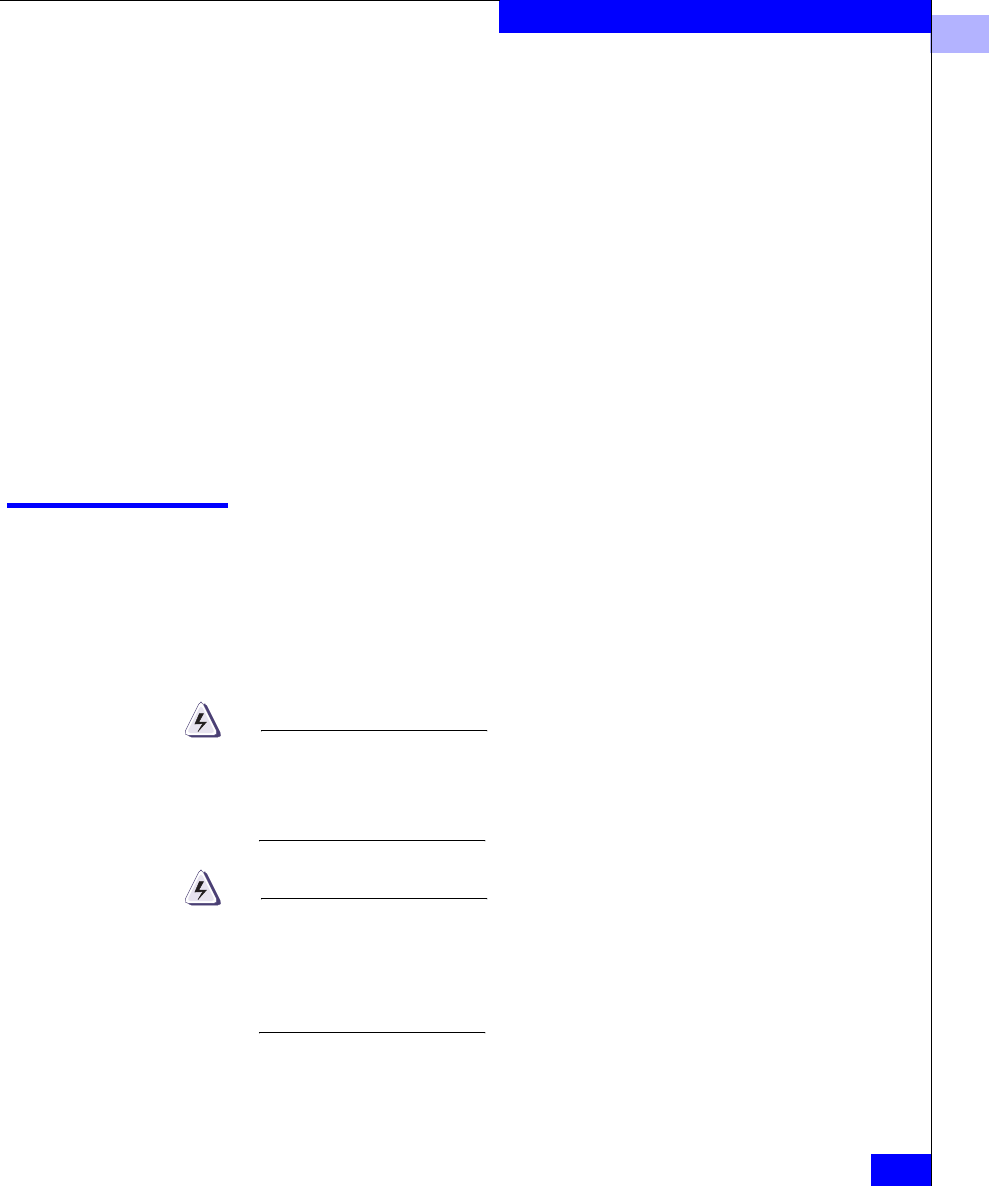
2
Installing a DPE in a Cabinet
2-3
Installing a Rackmount DPE
Loop Environments In an FC-AL environment, the DPE is addressed using the FC-AL
address ID and the enclosure address (EA).
Fibre Channel Arbitrated Loop Address ID (FC-AL Address ID)
Each node (such as an SP) on the Fibre Channel front-end loop must
have a unique Fibre Channel arbitrated loop address ID (FC-AL
address ID). The FC-AL protocol translates the FC-AL address ID into
an 8-bit arbitrated loop physical address (ALPA). You set the SP
FC-AL address ID using switches, as explained later in this chapter.
Enclosure Address (EA)
Each DPE and DAE on a back-end loop needs a unique enclosure
address (EA) that identifies the enclosure and determines disk
module addresses. The DPE has a fixed EA of 0 that you cannot
change. If you cable any DAEs to the DPE, you might want to set the
nearest DAE’s EA to 1, the next to 2, and so on. The enclosure address
is displayed in lights visible behind the front door.
Installing a DPE in a Cabinet
The cabinet in which you will install the DPE(s) must have a full
earth ground to provide reliable grounding. Also, the cabinet should
have its own switchable power distribution. If any DPE you will
install has two power supplies, we suggest that you use a cabinet that
has dual power distribution units, one on each side.
WARNING
The rackmount DPE is heavy and should be installed into a rack by
two people. To avoid personal injury and/or damage to the
equipment, do not attempt to lift and install the DPE into a rack
without help from another person.
WARNING
WARNUNG: Das Rackmount-DPE ist schwer und sollte nur von
zwei Personen in einem Gehäuse installiert werden. Zur Vermeidung
von körperlichen Verletzungen und/oder der Beschädigung des
Gerätes, bitte die DPE nicht ohne die Hilfe einer zweiten Person
anheben und einbauen.
We recommend that you use cabinet anti-tip devices, especially if you
are installing or removing a DPE in the upper half of the cabinet
when the lower half is empty.


















