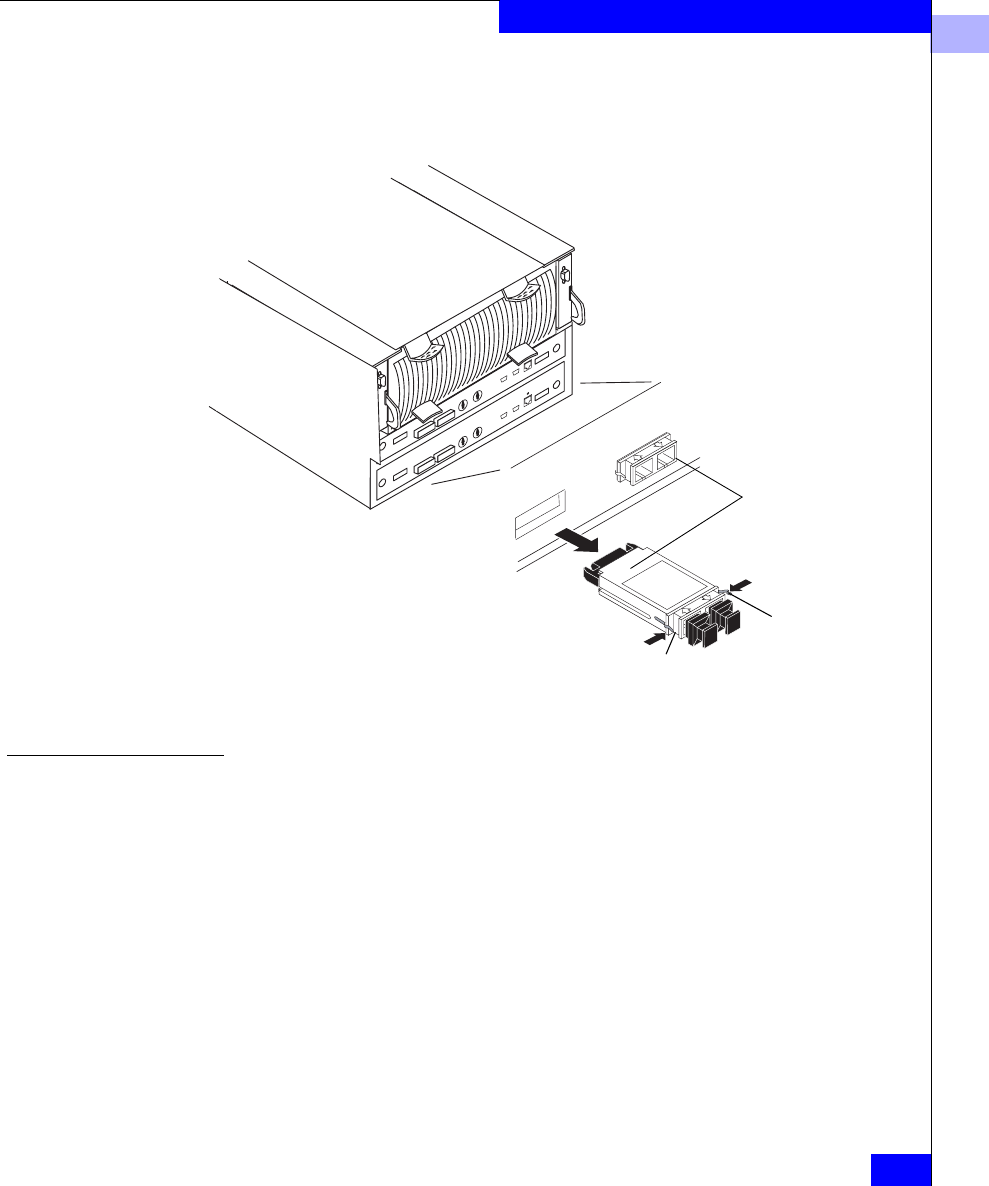
3
Replacing an Optical GBIC
3-19
Servicing and Upgrading a DPE
2. Remove the optical GBIC connector(s) from the SP as shown
below.
Figure 3-12 Removing an Optical GBIC Connector from an SP
Installing an Optical
GBIC Connector
1. Install the optical GBIC connector(s) on the SP as shown next.
A
B
While pressing inward on the
retaining clips, pull the optical
GBIC connector out of the SP.
You may need to wiggle the
connector to unseat it.
Optical GBIC
connector
Retaining
clip
Retaining clip


















