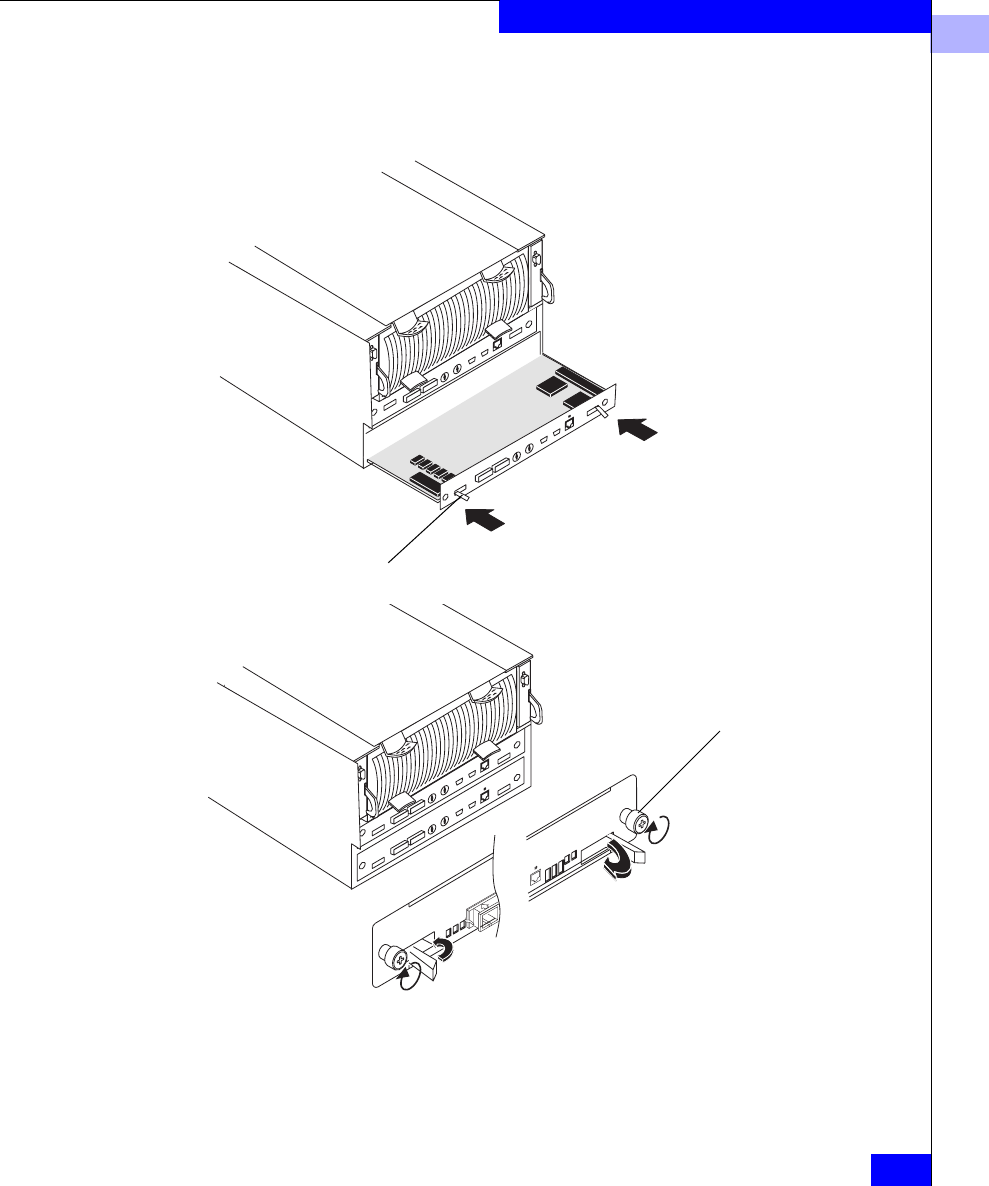
3
Installing an SP or SP Filler Module
3-29
Servicing and Upgrading a DPE
2. At the back of the deskside DPE, gently insert the SP or filler
module as shown below.
Figure 3-19 Installing an SP or SP Filler Module
A. Open the ejectors as far as
possible; then gently push
the module into the
enclosure guides,
supporting it at both sides.
B. Close both ejector handles
simultaneously to fully seat
the SP module.
C. Tighten the retaining
screws.
Ejector
(one each side)
Retaining screw
(one each side)


















