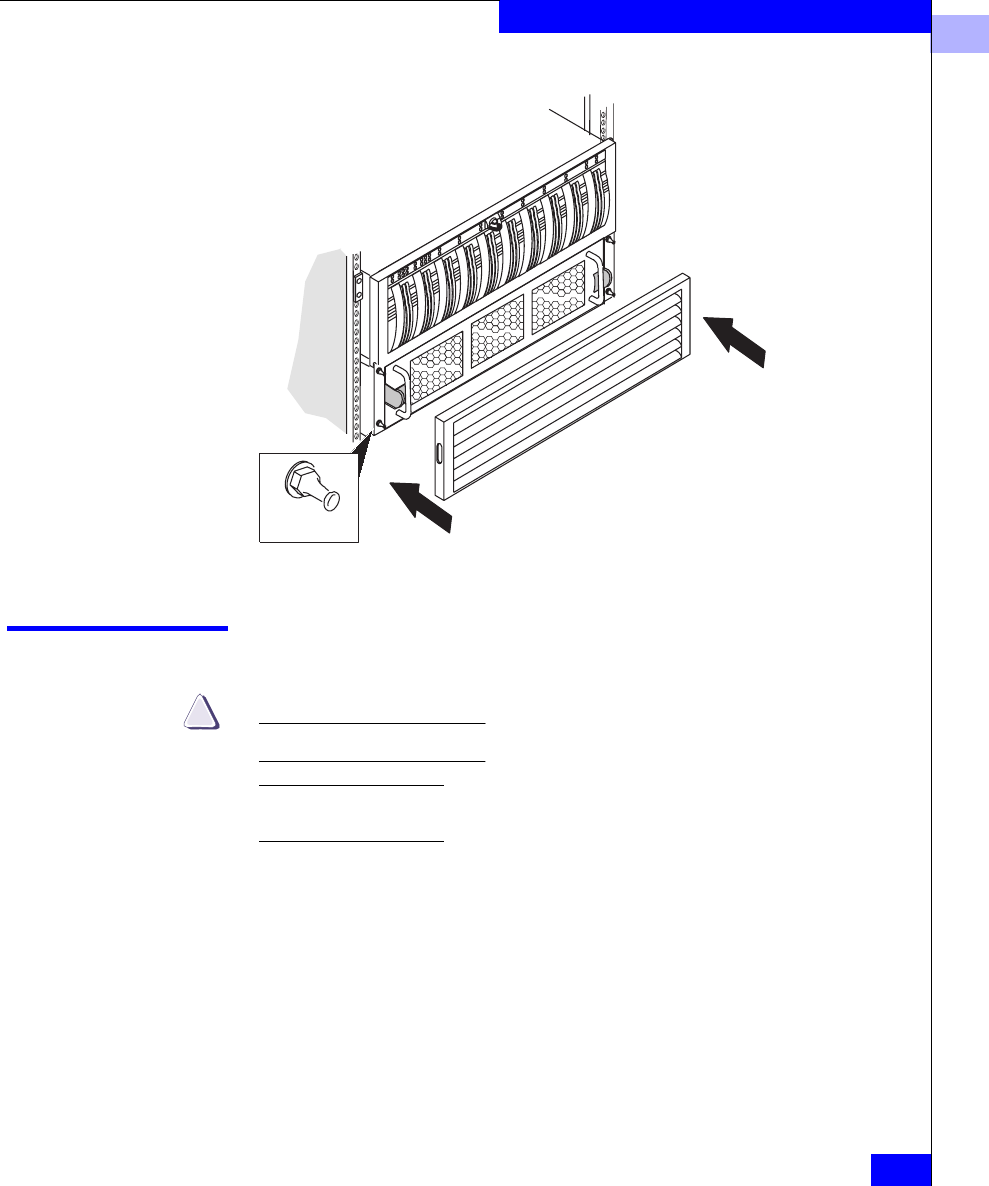
3
Replacing an Optical GBIC
3-17
Servicing and Upgrading a DPE
Figure 3-10 Installing the SP Fan Pack Cover
Replacing an Optical GBIC
CAUTION
!
Use an ESD wristband.
Removing an Optical
GBIC Connector
Before removing any cables, make note of which cables are connected to
which SP ports.
1. Remove any optical cables from the SP, as shown next.
Place the original covers on all optical cables and optical GBIC
connectors while they are disconnected. The covers protect the
cables and connectors and prevent foreign particles, such as dust,
from entering and affecting the connection.
Ballstud


















