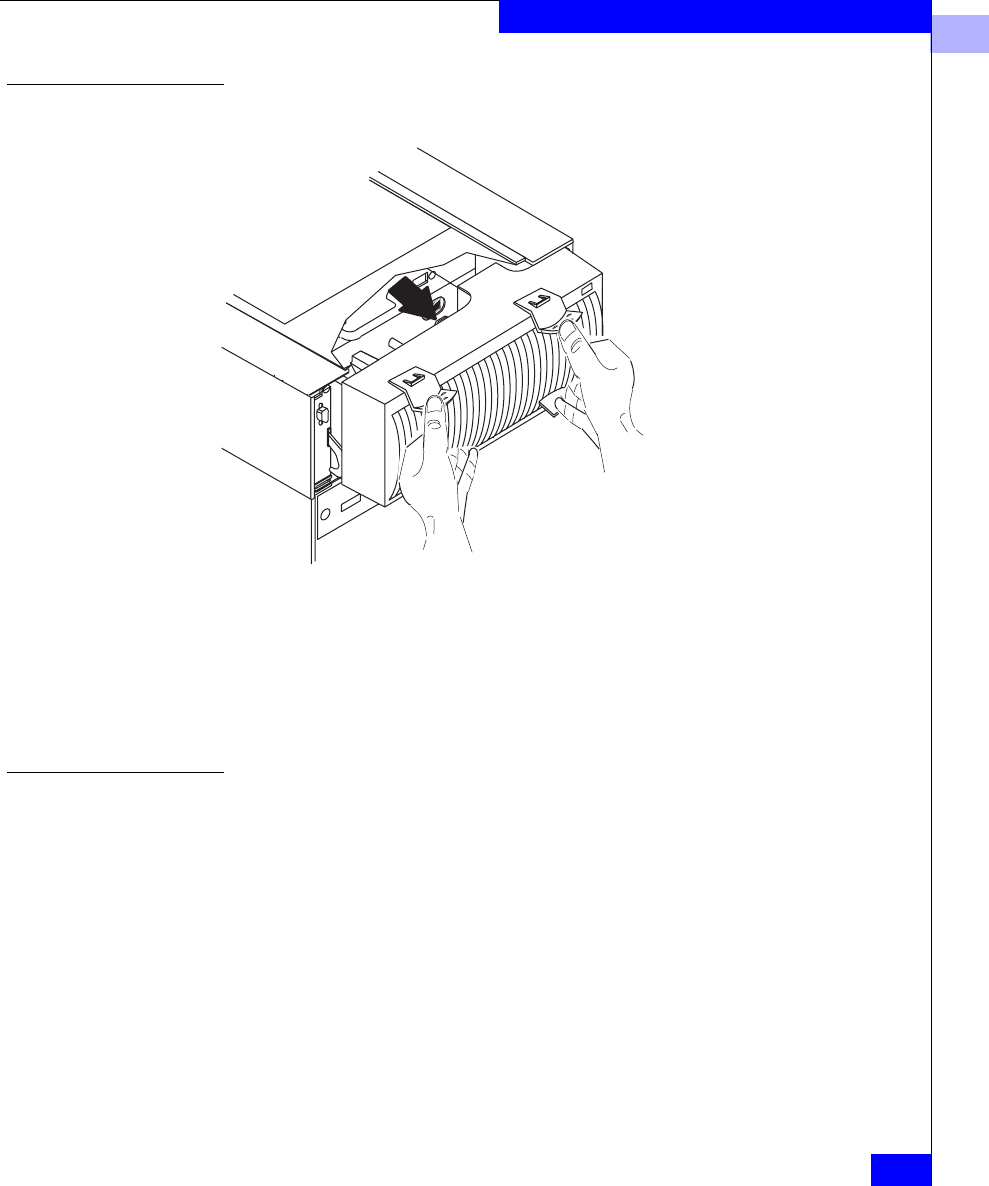
3
Replacing the Drive Fan Pack
3-35
Servicing and Upgrading a DPE
Removing the Drive
Fan Pack
Figure 3-24 Removing the Drive Fan Pack
As soon as the pack is disconnected from each power supply, the
drive fan pack Check light turns off, if it was not already off; the DPE
Check light on the front panel turns on, if it was not already on; and
the Cooling Check light on each power supply flashes.
Installing the Drive
Fan Pack
You can install the drive fan pack in either horizontal position. For a
consistent image with any DAEs installed above the DPE, we
recommend that you install it with the status light in the upper-right
corner.
A. Grasp the latches on the drive fan pack.
B. Squeeze the latches together and
gently pull the pack from the enclosure.


















