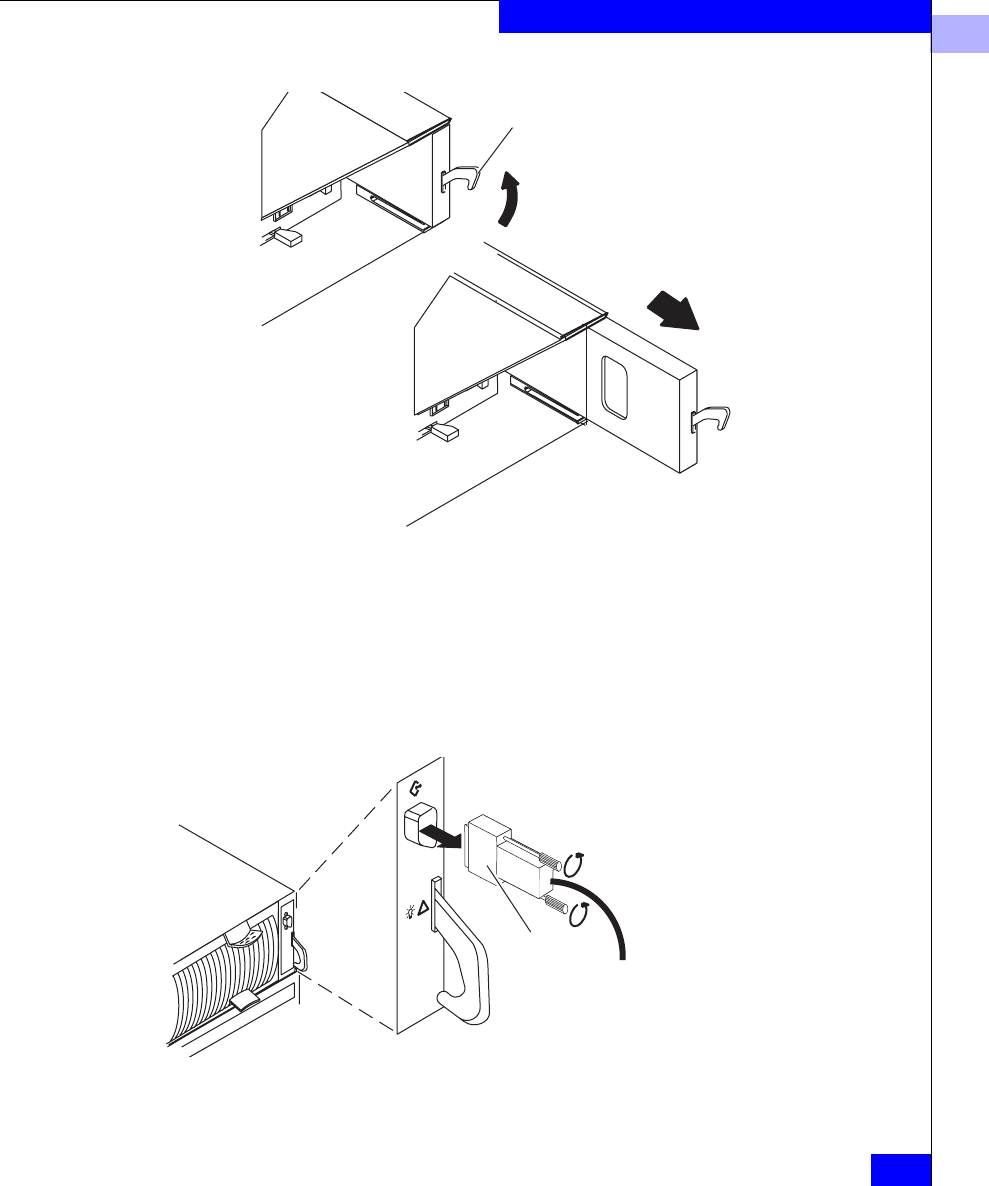
3
Replacing or Adding an LCC Module
3-31
Servicing and Upgrading a DPE
Figure 3-20 Removing an LCC Filler Module
Proceed to the LCC installation procedure (page 3-32) and install
the new add-on LCC.
2. If required, remove any cable from the LCC expansion (EXP) port
as shown below.
Figure 3-21 Removing a Copper Cable from an LCC
B.
Grasp the filler
module and pull it out
of the enclosure.
A.
Pull up the latch on
the filler module.
Latch up
B. Unplug the copper cable
from the LCC connector.
A. Loosen the two screws on
the cable’s connector.
Copper cable


















