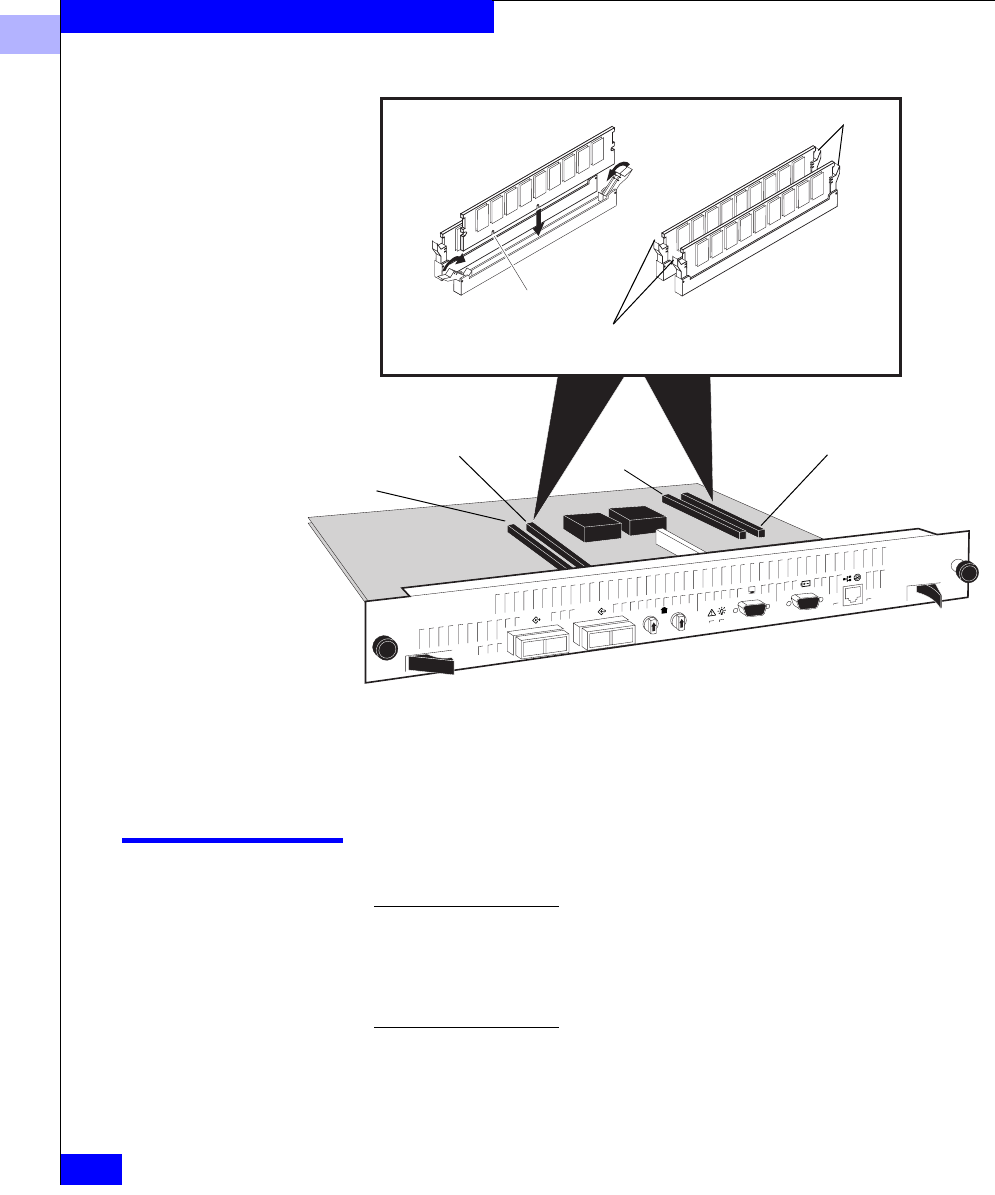
3
3-26
EMC Fibre Channel Disk-Array Processor Enclosure (DPE) Hardware Reference
Servicing and Upgrading a DPE
Figure 3-17 Installing the Memory Module on the SP
3. If you want to install the SP, continue to the next section.
Installing an SP or SP Filler Module
SPs, GBICs, and memory modules are separate CRUs. New or replacement
SPs are shipped without memory modules or GBICs. When a memory
module and/or GBICs are ordered with the SP, they will arrive with the SP;
however, they will not be installed on the SP board. Before you install a new
or replacement SP, you must install a memory module (see page 3-24).
Alignment
notch
Locking tabs
Locking tabs
A. Lift the module out
of its antistatic
packaging and
place the module
into the connector.
B. Ensure that the
alignment notch is
correctly oriented.
C. Use your fingers
to push out on the
locking tabs, and
use your thumbs
to push the
module in until
seated.
Connector 1
Connector 2
Connector 3
Connector 4


















