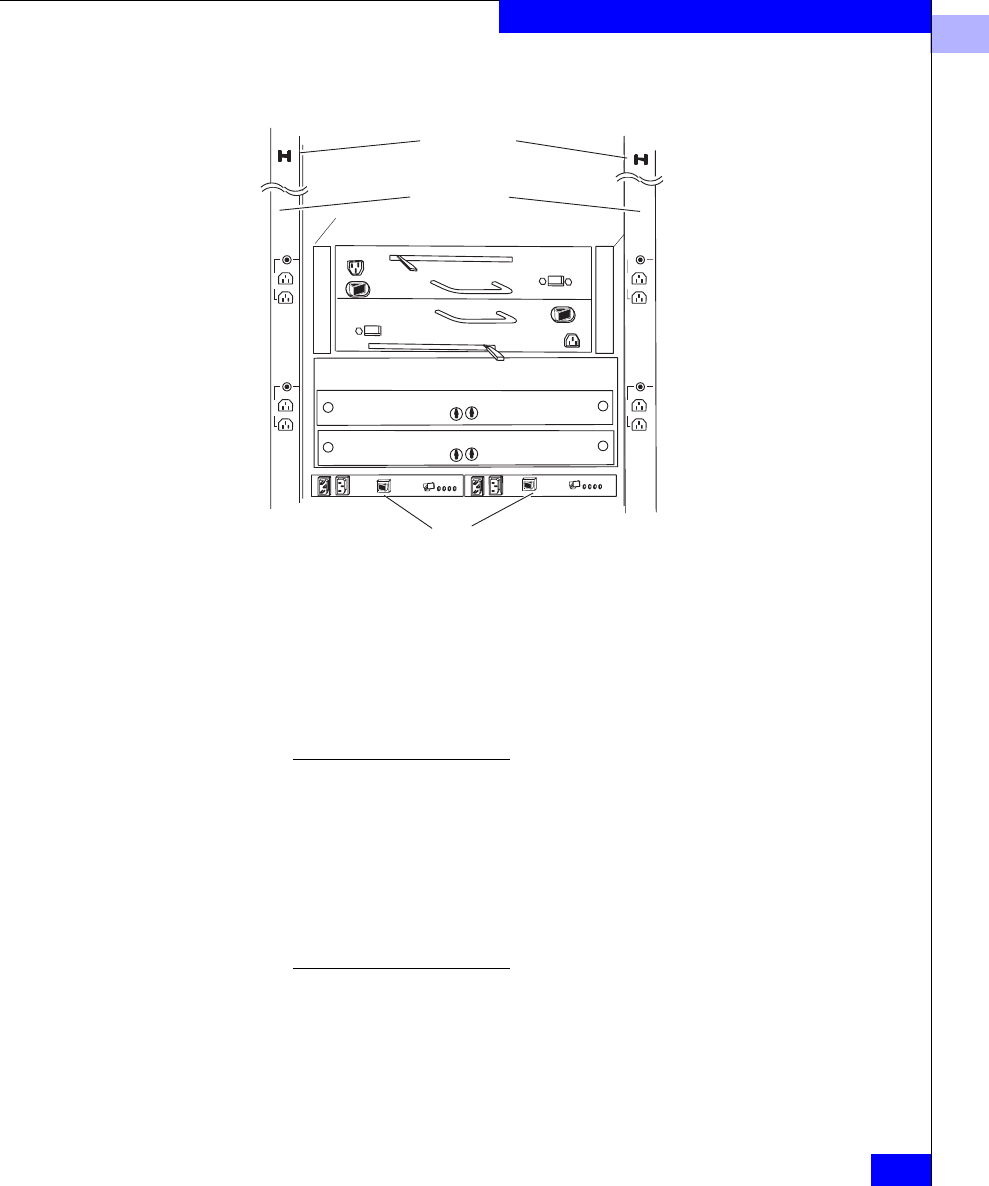
2
DPE Powerdown
2-17
Installing a Rackmount DPE
4. If the DPE has SPS protection, use the power switch on each SPS
to turn off power.
When you turn off power to a storage system with an SPS, the On
Battery light may come on for a maximum of 90 seconds during
which time the DPE will continue to run. This is a normal
condition. Wait for the light to go off and the fans to stop before
proceeding with further service to the storage system.
Never remove the fan pack and then shut off the power supply to shut
down an DPE. Doing that effectively cuts out the SPS and write cache
data cannot be saved to the vault drives, which results in a cache dirty
condition (data loss). When that happens, LUNs become inaccessible and
the unsolicited event log displays a message similar to:
“Enclosure 0 Disk 5 0x90a (Can’t Assign - Cache Dirty)
0 0xafb40 0x14362c.” Navisphere Manager or Supervisor will show
that the inaccessible LUNs are unowned. Contact your service provider if
this situation occurs. The LUNs may need to be unbound and rebound.
Powering On Reverse the steps in the previous section to power up the DPE.
SP B
SP A
SPS power switches
Power switches
ac distribution strips


















