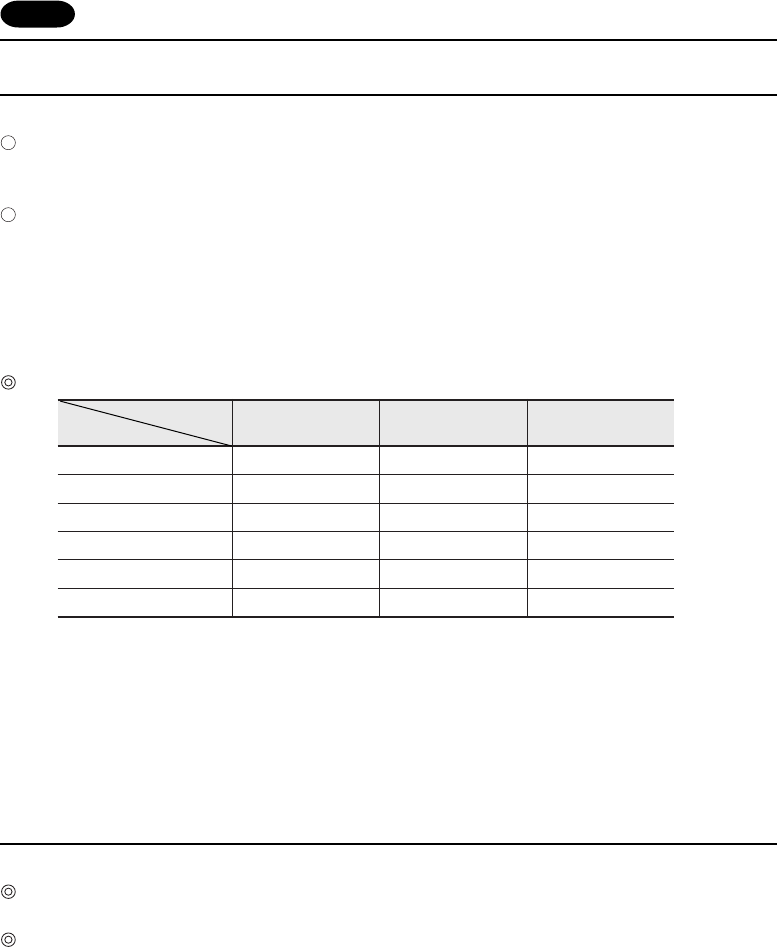
3 - 10
4 Connecting the Memory Extension Unit
How to Use the UGxxP-D4
The extension memory can be used for the two ways:
1
Memory expansion 1
The memory size increases as listed in the table below (
*
1).
2
Memory expansion 2
Turn on DIP SW NO.1 at the back of the UG body (extension mode).
Write data other than programs for the UG (fonts, interface drivers, or screen data) into the extension
memory.
The table below shows the sizes of screen data (
*
2).
*
Be sure to turn off the power to the UG then turn it on again after turning on DIP SW NO.1.
The UG screen data size changes depending on the font used, as shown in the table below.
*
1 The screen data size when the expansion memory is used and DIP SW NO.1 is turned off (standard).
*
2 The screen data size when the expansion memory is used and DIP SW NO.1 is turned on.
*
3 Japanese 32 supports 32-dot fonts. When the magnification coefficient for characters is an even number, a 32-dot font is
used as the base, thus the characters are smoothly displayed.
Setting from the editor is also necessary.
With the UG screen development software (UG00S-CW), set items in the [Memory Expansion] dialog box on
the [Unit Setting] window under [System Setting].
How to Use the UGxxP-SR
The following functions are available when the SRAM cassette is installed:
Calendar function
Calendar can be displayed even when the PLC is connected that has no calendar function.
SRAM backup function
The following data can be backed up:
•
Backup of sampling data (data logging function)
•
As external memory for PLC (memory manager function)
•
Backup of the internal memory used for macros
•
Saving of memo pad data
The setting is made from the [Main Menu] screen of the POD main unit or from the editor. For
details regarding the [Main Menu] screen, refer to Section 1; for details regarding the setting on
the editor, refer to the User's Manual <Function> (FEH376).
UG
Font
Japanese
Japanese 32
English (Western Europe)
Chinese (traditional)
Chinese (simplifide)
Korean
*
3
*
1
*
2
Standard
Memory Expansion 1
+4M
Memory Expansion 2
4M
3,200 (1,216)
2,816 ( 768)
3,456 (1,408)
3,328 (1,280)
3,200 (1,216)
3,328 (1,344)
7,232 (5,248)
6,848 (4,800)
7,488 (5,440)
7,360 (5,312)
7,232 (5,248)
7,360 (5,376)
3,712 (3,712)
3,200 (3,264)
3,840 (3,904)
3,712 (3,776)
3,712 (3,712)
3,840 (3,840)


















