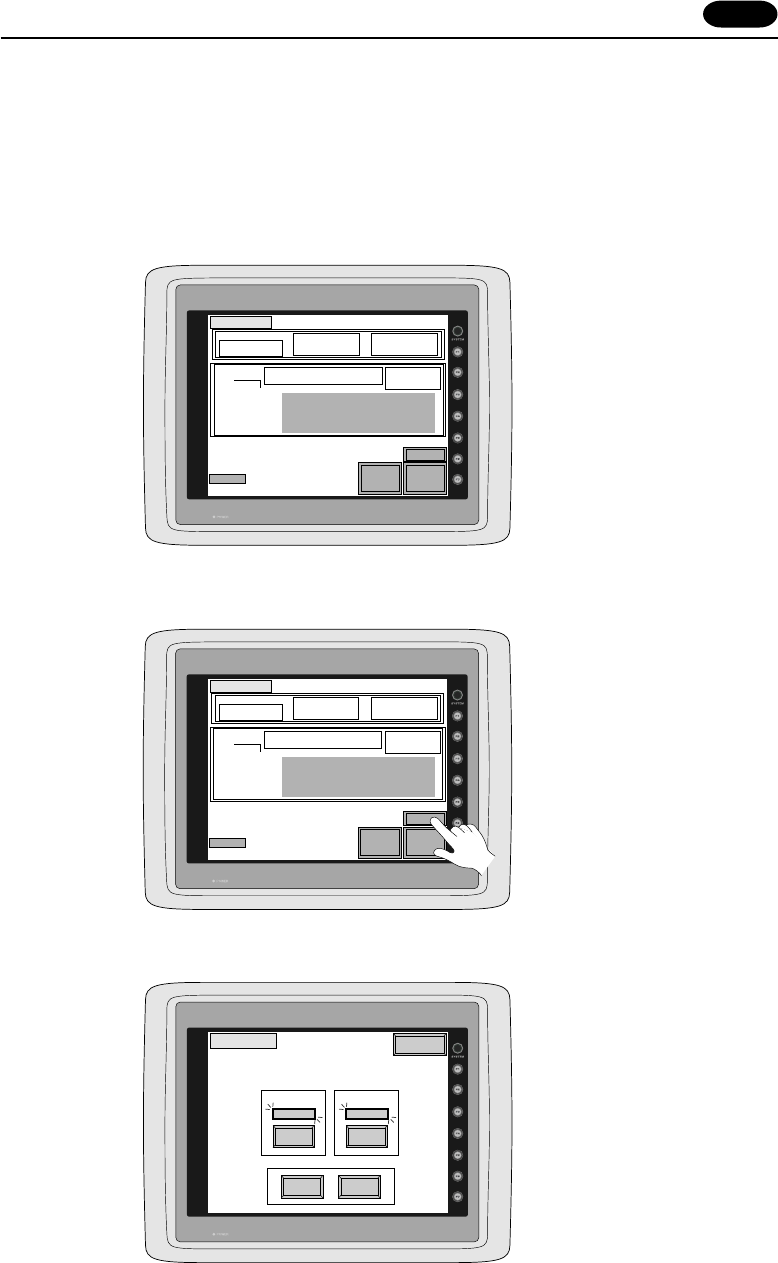
1 - 53
Screen Adjustment
[Option: UG420H-T(RGB input adapted product) only]
Depending on what type of personal computer is used, RGB output frequency for Windows screen, BIOS
screen or DOS screen changes. Therefore, adjustment is necessary.
When there is only one type of output frequency, select either “Setting 1” or “Setting 2”.
How to adjust
1. Display the local MAIN MENU screen.
2. With the [RGB Adjust] switch, display the [RGB Adjust] screen.
[RGB adjustment] screen
Main Menu
UG420H-TC12
System Information
SYSTEM PROG. VER. 1.150
Screen Data
Information
Size : 786432
PLC Type: MITSUBISHIAnA/N/U series
Comment :
DEMO Screen
Editor:MJ1
Memory-
Card
I/O Test
RGB Adjust
Connection : 1 : 1 Baud Rate : 19200
Signal Level : RS-232C Data Length: 7
PLC Stat.No.: 0 Stop Bit : 1
Parity : Even
Send Delay : 0msec
Error: Stop
Time-Out : 0.50 sec
Retry : 3
1998-5 -5 07:23:30
FONT
VER.1.000/01.020/1.000
JAPANESE 32
I/F DRV VER.1.100
MELSEC AnA/N/U
Main Menu
UG420H-TC12
System Information
SYSTEM PROG. VER. 1.150
Screen Data
Information
Size : 786432
Editor:MJ1
Memory-
Card
I/O Test
RGB Adjust
PLC Type: MITSUBISHIAnA/N/U series
Comment :
DEMO Screen
Error: Stop
Time-Out: 0.50 sec
Retry: 3
1998-5 -5 07:23:30
FONT
VER.1.000/01.020/1.000
JAPANESE 32
I/F DRV VER.1.100
MELSEC AnA/N/U
Connection: 1 : 1 Baud Rate: 19200
Signal Level: RS-232C Data Length: 7
PLC Stat.No.: 0 Stop Bit: 1
Parity: Even
Send Delay: 0msec
Not used Not used
RGB Adjust
Main Menu
Adjust Adjust
Clear Save
Setting-1 Setting-2
Please refer to the manual, "Hardware".
Vertical : 59 HzHorizontal : 31180 Hz
17 Operation of POD Main Menu


















