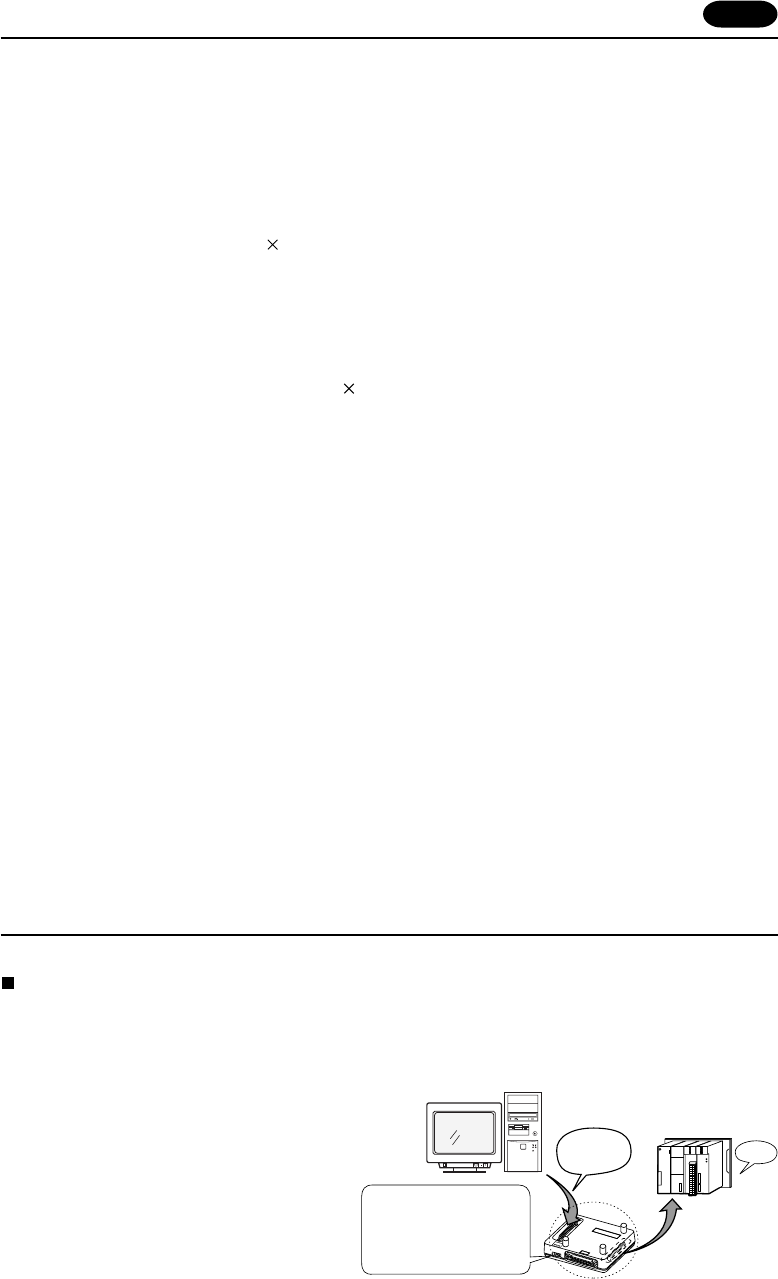
3 - 17
6 Connecting the Dual Port Interface
G
D
G
P
P
1
2
3
RESET
disc
U
G
0
0
P
-
D
I
CPU
Personal computer
Mitsubishi A/QnA/FX series
Sliding switch (for selecting the model
of connected device)
1. A series (ACPU port)
2. QnA series (QnACPU port)
3. FX series
Note:
Be sure to turn the power off when
changing over the sliding switch.
RS232C/422
conversion
cable
3. Attention shall be paid to noise problems when wiring the devices.
4. Note that there are the following restrictions when connecting between UG00P-DI and QnA series CPU
port.
1) Concerning communication time-out, select one of the following two methods:
•
Set [Continue] for [Communication error treatment] in the [Detail] menu under [Comm. Parameter.]
under [System Setting].
•
Set such that [Time-out time] [Retry count] becomes 20 seconds or more.
2) Running-write operation
If the required time is 20 seconds or more when running-write operation is instructed from the GPP
side, the UG00P-DI cannot be used. In such case, perform the writing after stopping the PLC.
The number of steps of the program that permits running-write operation within 20 seconds differs
with the content of said program. The following calculation provides a guideline:
Time = (Number of steps ÷ 60) Scan time (ms)
This calculation provides only a guideline. This method is not applicable when constant scan is
performed.
3) If the power is turned on with the console connected to the UG00P-DI, communication time-out
error occurs on the console before the initialization of UG00P-DI is completed.
In such case, disconnect once the cable from the console and then reconnect it, or reset the console,
and the console will be restored to normal condition.
(The UG00P-DI starts normal operation 15 seconds after the power is turned on.)
5. When connecting the UG00P-DI to A or FX series CPU, set 1.5 seconds or greater value for [Time-out
time] on the [Comm. Parameterˇ] dialog for the POD.
6. When using the UG00P-DI by directly connecting it to KZ-A500 CPU port of Keyence PLC, if program is
written with the ladder software supplied from Keyence (Ladder Builder for KZ-A), time out occurs due to
too slow response of the PLC, which may cause error to occur on the ladder software side. In such case,
you can solve this problem by disconnecting the UG00P-DI and connecting the cable directly to the CPU
port to write program.
7. UG00P-DI program can be upgraded (version up) with the transfer utility “U2DI.exe” that is included in
UG00S-CW.
Version Up of UG00P-DI
It is possible to upgrade (version up) the system program for UG00P-DI from the editor (UG00S-CW).
Connecting the personal computer to the UG00P-DI
1. Connect the UG00P-DI to the RS-422 connector of Mitsubishi A/QnA/FX series CPU.
2. Connect between the personal computer and the UG00P-DI (GPP port) using the RS232C/422 conver-
sion cable (UG00C-X from Fuji Electric Co.,
Ltd.)
3. Turn on the power switch of the PLC, and
power is supplied to the UG00P-DI.


















