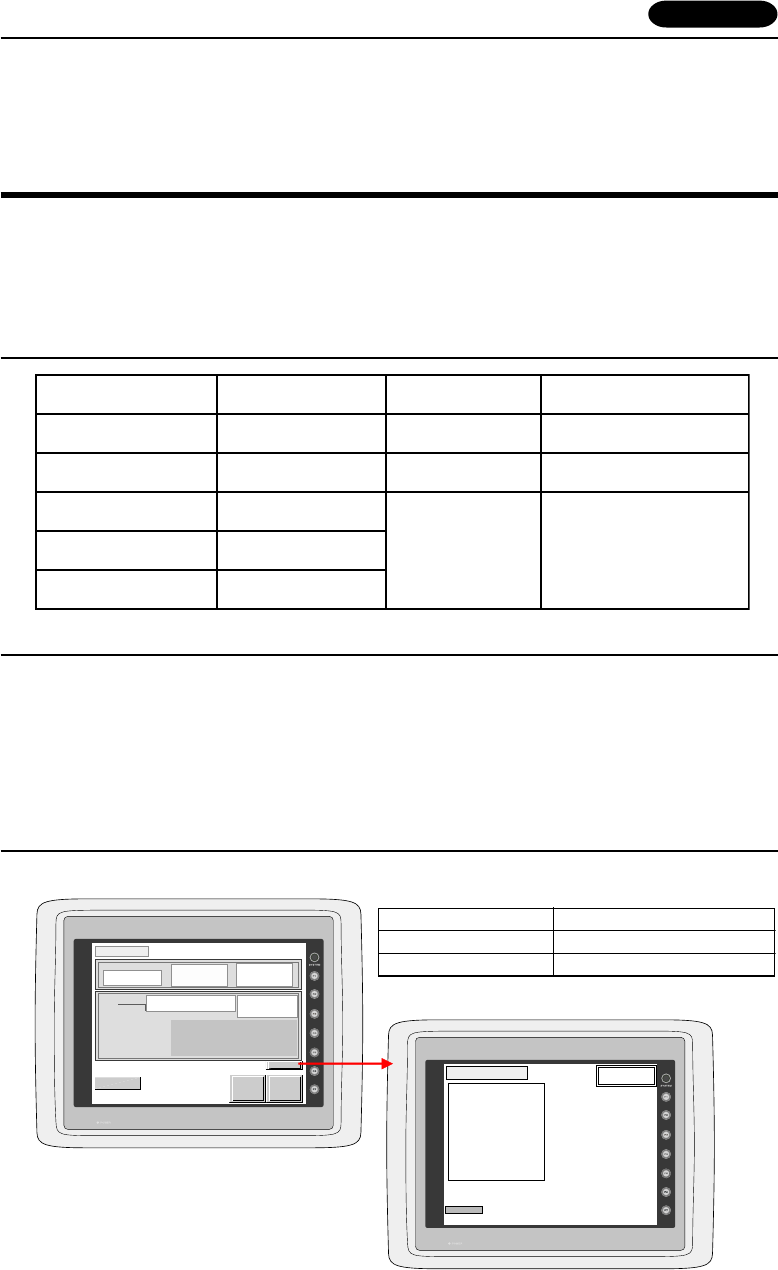
Appendix - 1
Up until now it was necessary to debug the data by removing and mounting "connection cable between PC
and PLC" and "connection cable between POD and PLC." When using the ladder transfer function, it is
possible to write ladder programs or monitor the PLC memory via POD connected to PC without removing
and mounting each cable.
Applicable PLC
Ladder Transfer Function
(Transparent Mode)
Select PLC Type CPU
Ladder comm. prg I/F DRV
QnH(Q) series CPU Q02(H), Q06H MelQHCpQ.lcm
QnH(Q) series link Q00, Q01 MelQnA.lcm
FX series CPU FX1/2, FX0N
MelFx.lcmFX2N/1N , FX2NC
FX1S FX1S series CPU
FX2N series CPU
MelQHCpQ.tpb (1.240)
MelQnA.tpb (1.300)
MelFx.tpb (1.300)
Applicable Types
• UG221, UG320, UG420, UG520, UG420H-E
* This function cannot be supported with 1:n communication (multi-drop), multi-link and multi-link2
communication.
• The following types are unavailable for this function.
UG220, UG320HD
Version and Main Menu Screen
Available versions are as follows. The information can be shown on the [Main Menu] screen.
Main Menu
Main Menu
System Information
System Information
Screen Data
Information
Screen Data
Information
Size :
Size :
PLC Type: MITSUBISHIAnA/N/U series
Comment:
Error: Stop
Time-Out: 0.50 sec
Retry: 3
Connection: 1 : 1 Baud Rate: 19200
Signal Level: RS232C Data Length: 7
PLC Stat.No.: 0 Stop Bit: 1
Parity: Even
Send Delay: 0msec
SYSTEM PROG. VER.1.000
FONT
VER.1.000/1.000/1.000
JAPANESE 32
I/F DRV VER. 1.000
MELSEC AnA/N/U
1998- 9- 1 07 : 23 : 30
Editor : MJ1
Memory-Card
I/O Test
UG420H-TC1
786432
Extension
Editor:- - -
Main Menu
Extension Program Info.
Ladder Comm. Program
VER. 1.000 MELSEC QnH Q
CPU Port
SYSTEM PROG.
FONT
ITEM
Version
VER.1.280 or later
VER.1.210/1.130/1.000 or later
Pressing the [Extension] switch brings to the
[Extension Program Info.] screen.


















