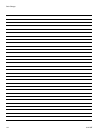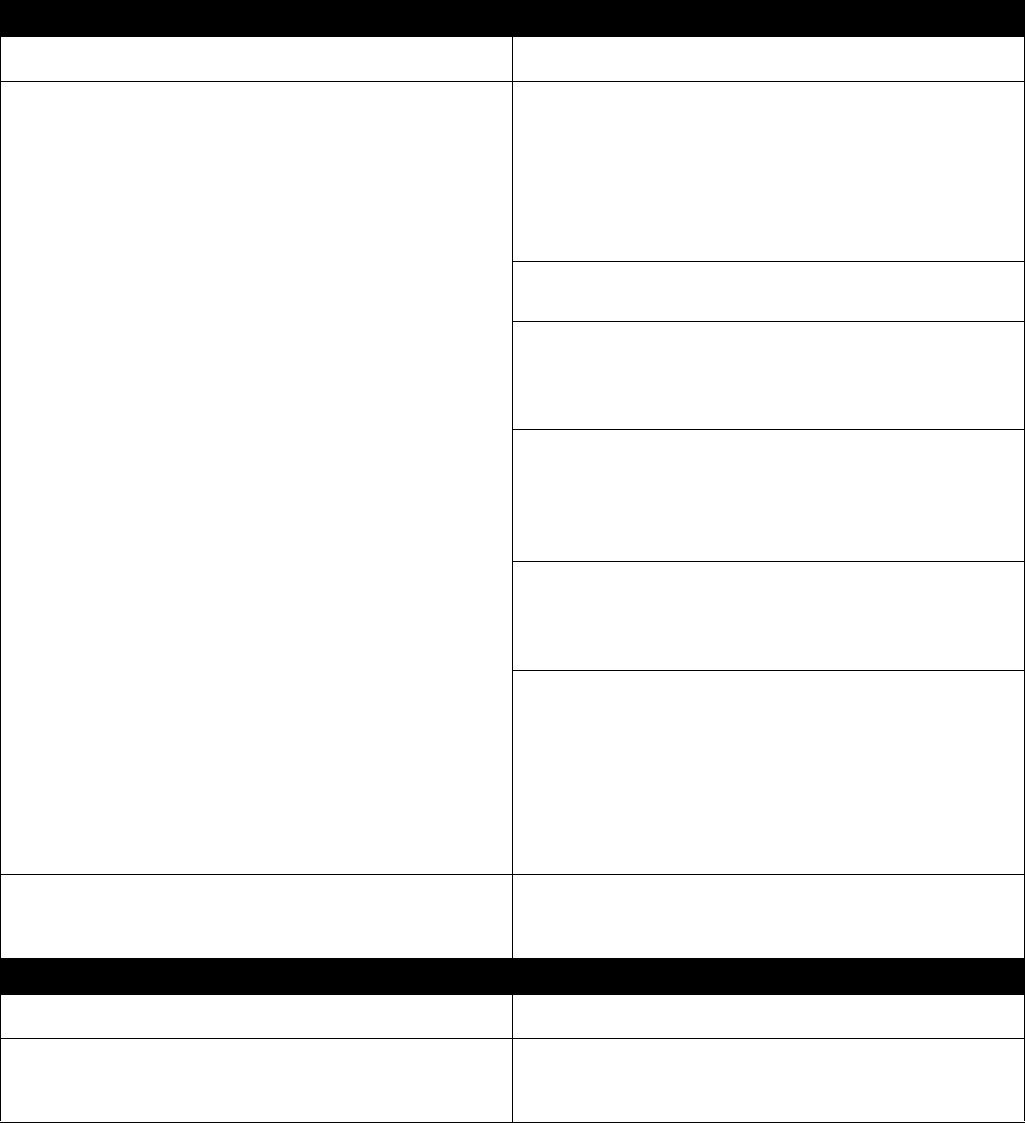
Alarm Troubleshooting
122 312779E
E-12: CAN COMM ERROR ALARM
Cause Solution
Communication between the Color Change Module and
the Fluid Station is interrupted.
• Verify that all cables are connected securely and that
the Color Change power LED turns on. If the power
LED does not turn on, the problem is probably
caused by a bad connection. The nut on the connec-
tor must make at least 5 complete turns to ensure a
good connection. If the power LED still does not
light, the cable or board is bad.
• Check the color change board DIP switch settings.
See the Installation manual.
• Check the fluid plate board DIP switch setting. An
incorrect setting will not cause E-12 alarms, but a
correct setting will help prevent E-12 caused by elec-
trical noise. See the Installation manual.
• Check EasyKey software version (displayed at power
up for all versions and when the lock key is pressed
for version 2.02.000 and above). If older than
1.06.002, upgrade. Be sure to save settings through
BWI or AWI before upgrading, as they will be erased.
• The sticker on the color change board shows the
software part number and version, for example
15T270 1.01. If the version is older than 1.01,
replace the board.
• If all software versions and DIP switch settings are
correct and you still have E-12 alarms, then the sys-
tem has a bad connection, bad cable, or bad circuit
board. Use a multimeter on the CAN connectors to
test whether there is a good connection between
systems. If there is, you have a bad circuit board. If
there is not, you have a bad connector, connection,
or cable.
Communication between the Color Change Module and
the Fluid Station is interrupted. The fluid control board
fuse is blown.
Verify condition of fuse and replace if necessary. See
Repair-Parts manual.
E-13: HIGH FLOW ALARM or E-14: LOW FLOW ALARM (may also be set as Warnings)
Cause Solution
Fluid system is producing too much or too little flow. Troubleshoot fluid system for restrictions, leaks,
exhausted fluid supply, incorrect settings, etc. Increase
or decrease flow rate, as required.
Table 17. Alarm Troubleshooting