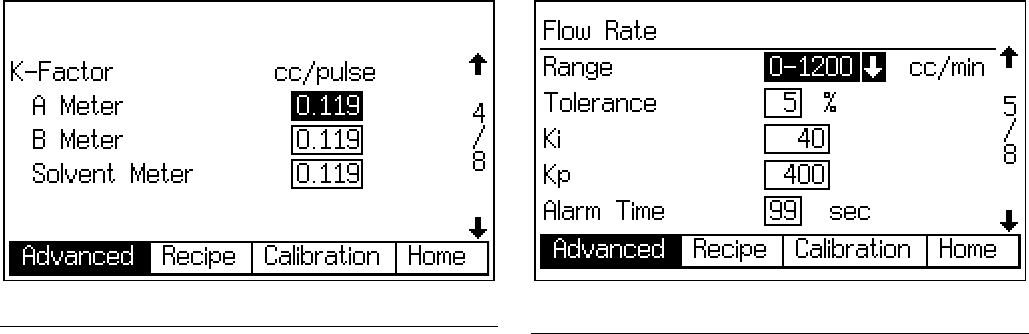
Setup Mode
312779E 41
Advanced Setup Screen 4
This screen appears only if K-factor Input is set to
“Global” in Option Screen 1, page 36.
K-factor A Meter
Enter the k-factor (cc/pulse) for flow meter A. This is the
amount of material that passes through the flow meter
per pulse (electrical pulse signal).
K-factor B Meter
Enter the k-factor (cc/pulse) for flow meter B.
K-factor Solvent Meter
This field only appears if Solvent Monitor in Configure
Screen 5, page 34, is set to “Meter.” Enter the k-factor
(cc/pulse) for the solvent flow meter.
Advanced Setup Screen 5
This screen appears only if Flow Control is set to “On” in
Configure Screen 5, page 34.
Flow Rate Range
Enter the flow rate range (0-300, 0-600, or 0-1200). This
determines the flow control PID loop resolution.
Flow Rate Tolerance
Enter the flow rate tolerance (1 to 99%). This is the per-
centage of variance that the system will allow before a
flow rate warning/alarm occurs.
Flow Rate Ki
Enter the flow rate Ki (flow control PID loop integral
value). This refers to the degree that fluid flow over-
shoots its set point.
Flow Rate Kp
Enter the flow rate Kp (flow control PID loop gain value).
This refers to the speed at which the fluid flow reaches
its set point.
Flow Rate Alarm Time
Enter the flow rate alarm time (1 to 99 seconds).
F
IG
. 44. Advanced Setup Screen 4
F
IG
. 45. Advanced Setup Screen 5 (Automatic Mode
with Flow Control Only)


















