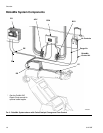Run Mode Screens
22 312779E
Run Mode Screens
NOTE: See F
IG
. 11 for a map of the Run screens.
Detailed screen descriptions follow.
Splash Screen
At power up, the Graco logo and software revision will
display for approximately 5 seconds, followed by the
Status Screen (see page 24).
The Splash screen will also momentarily display “Estab-
lishing Communication.” If this display remains for more
than one minute, check that the fluid station circuit board
is powered up (LED is on) and that the fiber optic cable
is properly connected (see Installation manual).
NOTE: If the software version of the fluid plate does not
match the version of the EasyKey, the EasyKey will
update the fluid plate, and the fluid plate programming
screen will appear until the update is completed.
.
F
IG
. 9. Splash Screen
F
IG
. 10. Fluid Plate Programming Screen