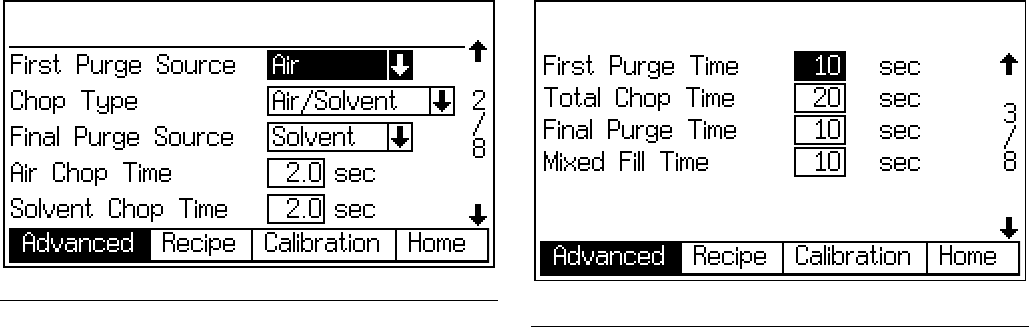
Setup Mode
40 312779E
Advanced Setup Screen 2
This screen appears only if Flush and Fill Input is set to
“Global” in Option Screen 1, page 36.
First Purge Source
Select “Air,” “Solvent,” or “3rd Flush Valve” (available
only if 3rd Flush Valve is set to “On” in Configure
Screen 3 on page 33).
Chop Type
Select “Air/Solvent” or “Air/3rd Flush Valve” (available
only if 3rd Flush Valve is set to “On” in Configure
Screen 3 on page 33). This refers to the process of mix-
ing air and solvent (or air and 3rd flush fluid) together
during the flush cycle, to help clean the lines and reduce
solvent usage.
Final Purge Source
Select “Air,” “Solvent,” or “3rd Flush Valve” (available
only if 3rd Flush Valve is set to “On” in Configure
Screen 3 on page 33).
Air Chop Time
Enter the air chop time (0.0 to 99.9 seconds).
Solvent Chop Time/3rd Flush Valve Chop Time
Enter the solvent or 3rd flush valve chop time (0.0 to
99.9 seconds).
Advanced Setup Screen 3
This screen appears only if Flush and Fill Input is set to
“Global” in Option Screen 1, page 36.
If Number of Guns is set to “2” in Configure Screen 4,
page 33, a Gun 2 column will appear in this screen.
First Purge Time
Enter the first purge time (0 to 999 seconds).
Total Chop Time
Enter the total chop time (0 to 999 seconds).
Final Purge Time
Enter the final purge time (0 to 999 seconds).
Mixed Material Fill Time
Enter the mixed material fill time (0 to 999 seconds). It
refers to the amount of time that is required to load
mixed material from the dose valves to the applica-
tor/gun.
F
IG
. 42. Advanced Setup Screen 2
F
IG
. 43. Advanced Setup Screen 3


















