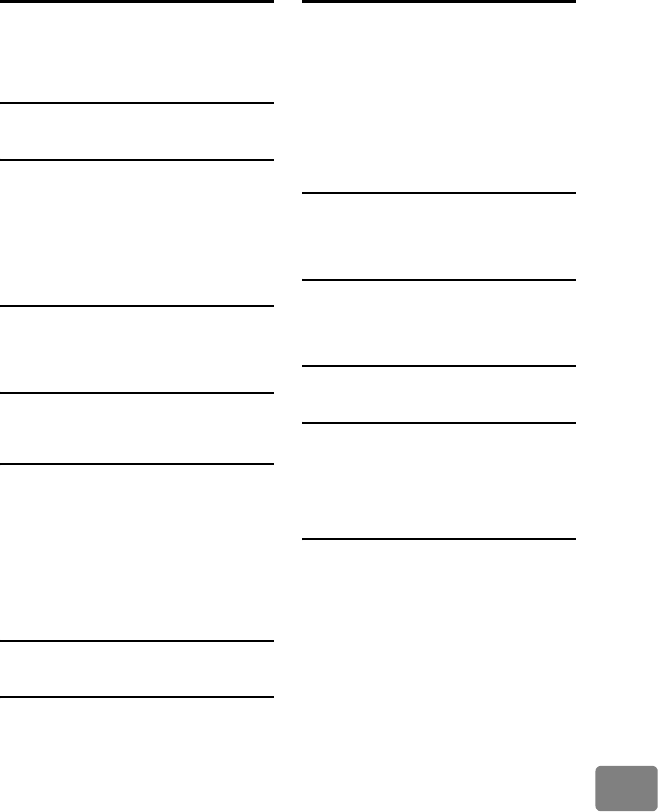
117
Additional Information
I
Information Display during playback
......37
Information display during recording
.....31
Information display mode
..............31, 37
Initial Setup
.......................................42
J
Jump
................................................36
L
Language
.........................................20
LCD adjust
........................................42
LCD monitor
handling
..................................105
How to open
..............................17
setting
......................................42
Lock
.................................................69
M
Manual focus
.....................................45
Menu
....................................41, 42, 61
MIC. Filter
.........................................51
O
OIS
..................................................50
Output Functions Setup
......................74
P
PHOTO capture
.................................40
Play
playlist
......................................64
Repeat Play
...............................40
Slide Show
................................39
Playlist
..............................................63
Power Save
.......................................42
Program AE
......................................47
Protect
.............................................72
Q
Quick Start
........................................33
R
Recording LED
..................................53
Remote control
Inserting a battery
......................16
Repeat play
.......................................40
Reset
...............................................42
S
Scene
Detail
........................................70
SDHC memory card
...........................22
SD memory card
................................22
Searching for image
...........................38
Self timer
..........................................55
Skip (scene)
......................................38
Slide show
........................................39
Slow playback
....................................38
System reset
...................................109
T
Te le -c onve rsion lens
...........................45
Transferring data to your PC
................83
Tr ip od
...............................................48
U
Unfinalize
..........................................78
Update control info.
..........................101
USB cable
.........................................81
V
Volume
.............................................37
W
White balance
....................................48
White fade
.........................................68
Wide Mode
........................................54
Wide conversion lens
..........................45
Wipe fade
.........................................68
Z
Zoom
...............................................44


















