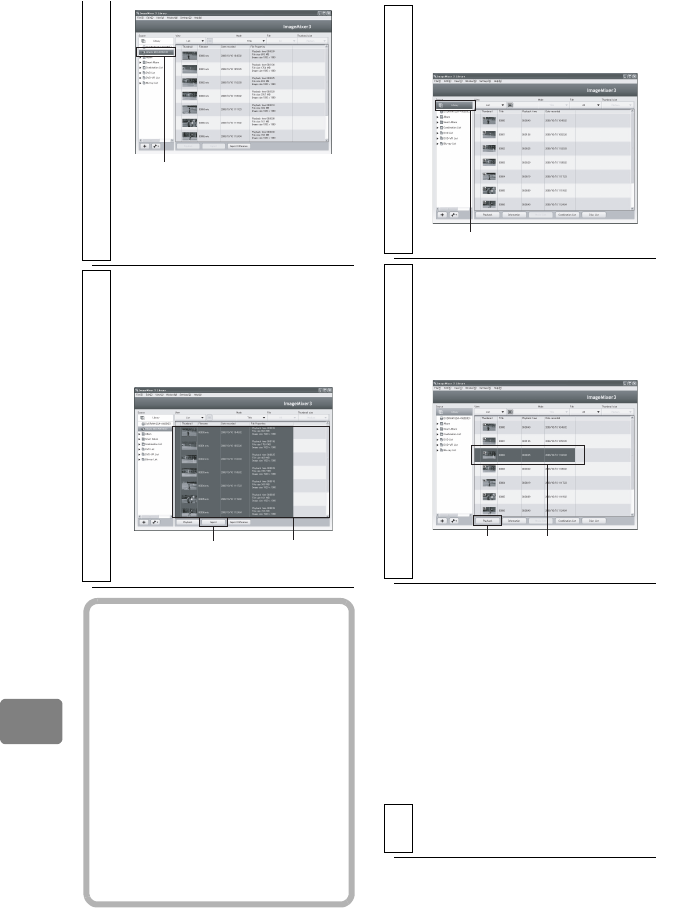
84
Connecting to your PC
Creating a disc/card with
the images recorded by
the camcorder
You can use ImageMixer 3 AVCHD
Edition for HITACHI to create a disc
or card from the images stored on the
PC.
* “Hitachi BDCAM” appears during
BD/DVD mode, and the card
name or “Removable Disc”
appears during Card mode.
4
Import images to the PC.
Select the thumbnail for the image
you wish to store, then click
Import. The PC starts importing
the image(s).
Click
Click
Select the image(s)
you wish to store.
Hints
• Click the Import Difference button
to import all the images that have not
been saved on your PC.
• To select multiple files, click on the
thumbnails while holding down the
“Shift” key to select consecutive
files. Or to select nonconsecutive
files, hold down the “Ctrl” key and
click another thumbnail.
• The images are stored in the
IMxLibrary folder in My Documents.
To change the image storage location,
select
Settings
/
Preferences
, then
change the
Library destination
settings
from the ImageMixer 3
AVCHD Edition for HITACHI menu.
5
Check the images imported to the PC.
Click Library to display the
thumbnails of the imported images.
6
Play back the imported images.
Click on the image you wish to
play, then click Playback at the
bottom of the window.
The image will be played back on a
separate screen.
1
Launch ImageMixer 3 AVCHD
Edition for HITACHI.
Click
Click
Choose an image
to play back.


















