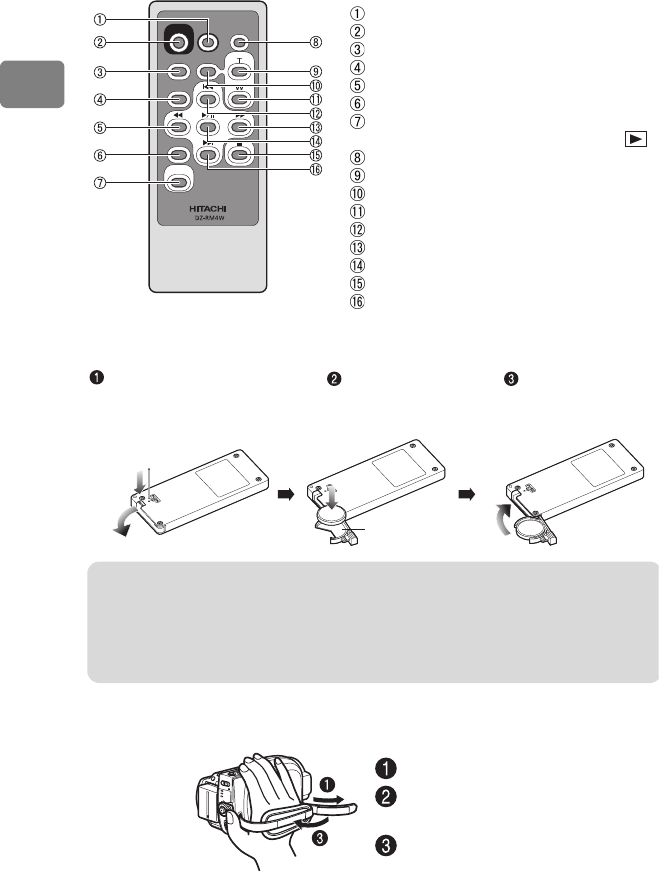
16
Introduction
Remote control
Inserting the supplied lithium battery into the remote control
Adjusting the hand strap
Fasten the hand strap according to the procedure in the diagram.
PHOTO
REC
DISPLAY
DIGITAL
ZOOM
MENU
SELECT
DELETE
DISC
NAVIGATION
ZOOM
PHOTO button (p.29)
REC button (p.27, 28, 29)
MENU button (p.20)
SELECT button (p.35)
d (reverse search) button (p.34, 38)
DELETE button (p.66)
DISC NAVIGATION button (p.34)
* Provides the same functionality with .
DISPLAY button (p.31, 37)
ZOOM T button (p.44)
DIGITAL ZOOM button (p.44)
ZOOM W button (p.44)
f (reverse skip) button (p.34, 38)
c (forward search) button (p.34, 38)
Confirmation button (p.34, 38)
C (stop/cancel) button (p.41)
e (forward skip) button (p.34, 38)
While inserting a thin tipped
instrument (paperclip, etc.) into
the hole marked PUSH, swing
the battery holder arm out.
Insert the lithium
battery with the
positive (+) terminal
facing down.
Slide the cover to
close it.
Battery holder
Warning
BATTERY MAY EXPLODE IF NOT HANDLED PROPERLY. DO NOT
RECHARGE, DISASSEMBLE, OR DISPOSE OF IN FIRE.
Note
Replace the battery with a Hitachi Maxell, Sony, Panasonic, Sanyo, Toshiba CR2032,
or Duracell DL2032. Use of another battery may present a risk of fire or explosion.
Release the Velcro strap.
Loosen strap and insert your
right hand from bottom.
Tighten the Velcro strap.


















