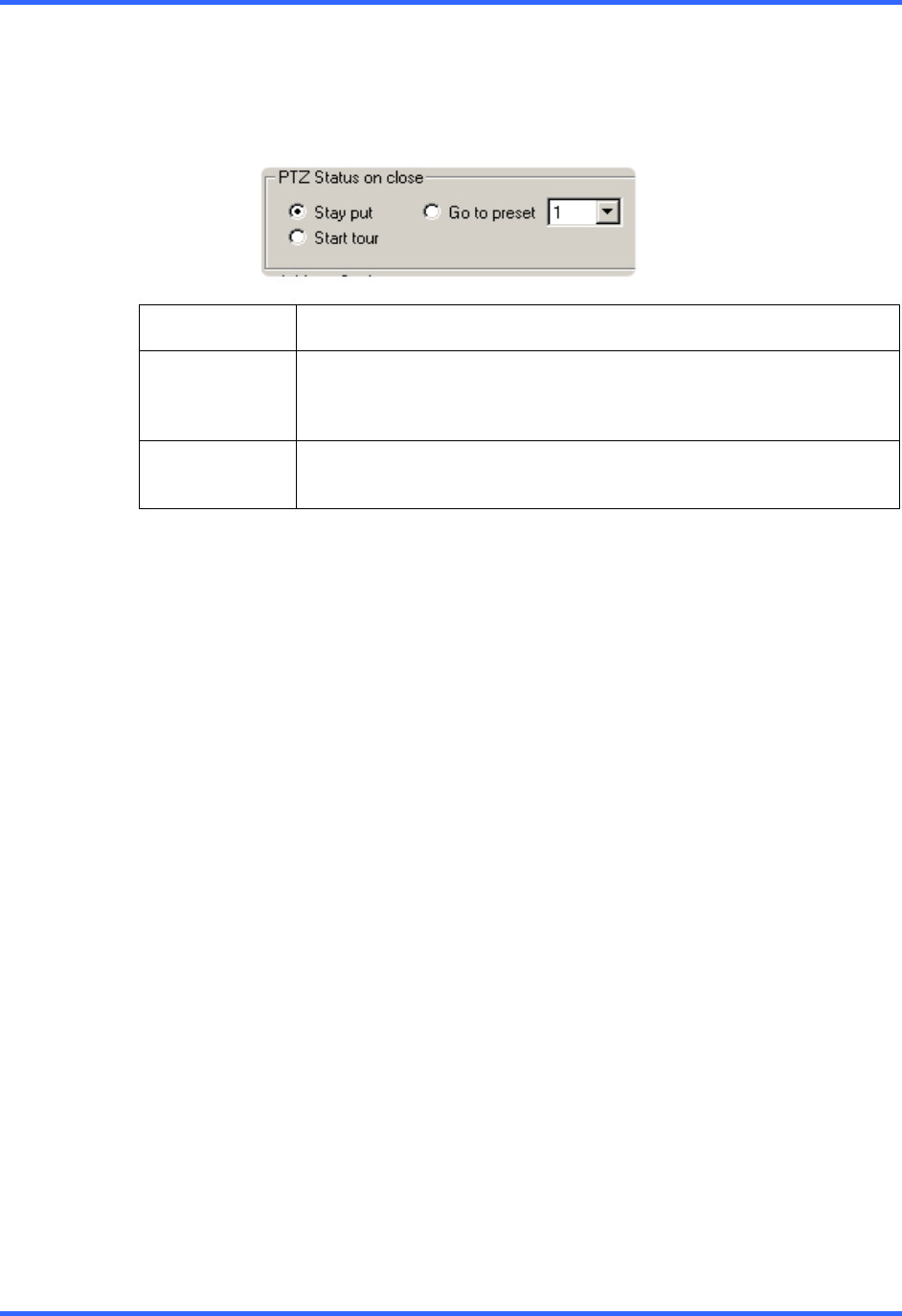
PAN / TILT / ZOOM
7–11
7.6 PTZ STATUS ON CLOSE
The PTZ Status on Close is an option that defines the default settings for a PTZ
camera when the controller is not open. This includes activating a Tour, moving to a
preset position or simply leaving the camera as it.
Stay Put
This option leaves the PTZ in its present state.
Start Tour
Starts the Pre-Defined Tour function when the on-screen PTZ
controller is closed. The Tour that will be activated will be the Tour
that is selected.
Go To Preset
Moves to a Selected Preset position when the on-screen PTZ
controller is closed.
7.6.1 ACTIVATING THE PTZ STATUS ON CLOSE OPTION
1. Start by creating a Preset or Tour for the selected camera.
2. Select either Start Tour or Go To Preset.
3. Press OK or APPLY to save.


















