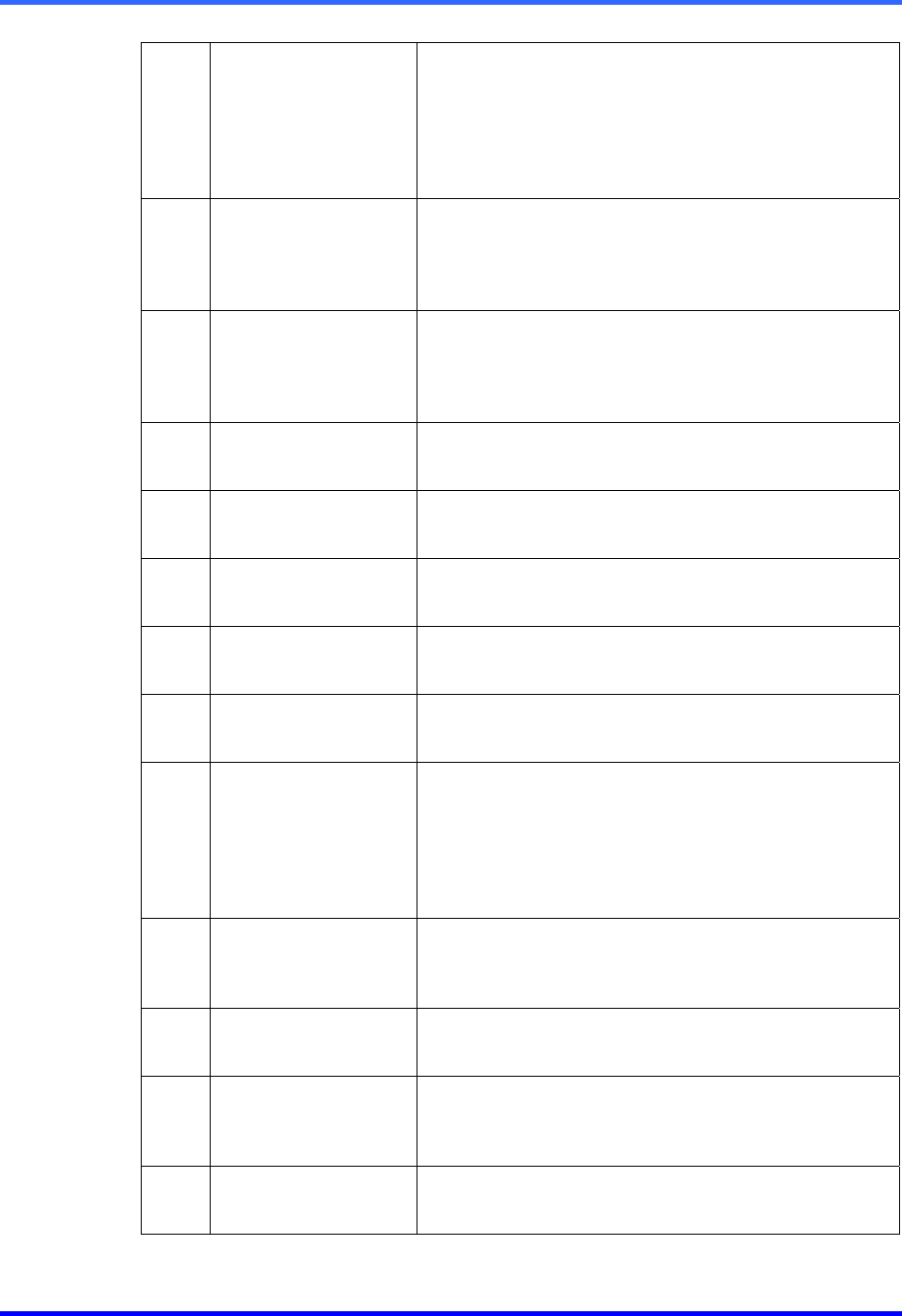
FUSION DVR Digital Recording and Transmission System
5–26
5.8 NETWORK SETUP, CONTINUED
4 Center Port
The Center Port is the port used to connect to the
Fusion Remote Software. This is the Port that must be
specified inside the Fusion Remote software to
connect to the DVR. If connecting through a firewall,
this port must be opened to incoming and outgoing
traffic.
5 Image Port
The Image Port is the port used to transfer the video
to the Fusion Remote Software. If connecting through
a firewall, this port must be opened to incoming and
outgoing traffic.
6 Search Port
The Search Port is the port used to transfer the
Search information to the Fusion Remote Software. If
connecting through a firewall, this port must be
opened to incoming and outgoing traffic.
7 Web Function
Enables the use of the Web DVR interface as well as
defines users who can access it.
8 Internet Port
This is the Port that is used by the DVR to transmit
images through the Internet.
9 DVR Site
Information
Allows FVMS to receive information regarding the
health of the DVR.
10 DVR Site
Information Port
Sets the port DVR Health information is transmitted
over. This port must match the port set in FVMS.
11 Quality
Adjusts the resolution quality when transferring video
to a remote client.
12 Resolution
Adjusts the resolution of the images being sent to
remote clients. By setting the resolution low, the
images will be sent faster, however, the image quality
will be reduced considerably. When set to Original, full
quality video will be sent (720 x 480) however this is
very bandwidth intensive.
13 Transport Rate
This option is used to throttle the bandwidth on the
DVR. This option is based on percentages of images
sent.
14 View IP Address
This option allows you to view the IP configuration of
the DVR.
15 PPP Setup
(Emergency)
Defines the modem and PPP information to dial to a
remote client when an Alarm Monitor Event is
activated.
16 Enable Audio
Communication
Allows one way audio communication from a remote
client to the DVR.


















