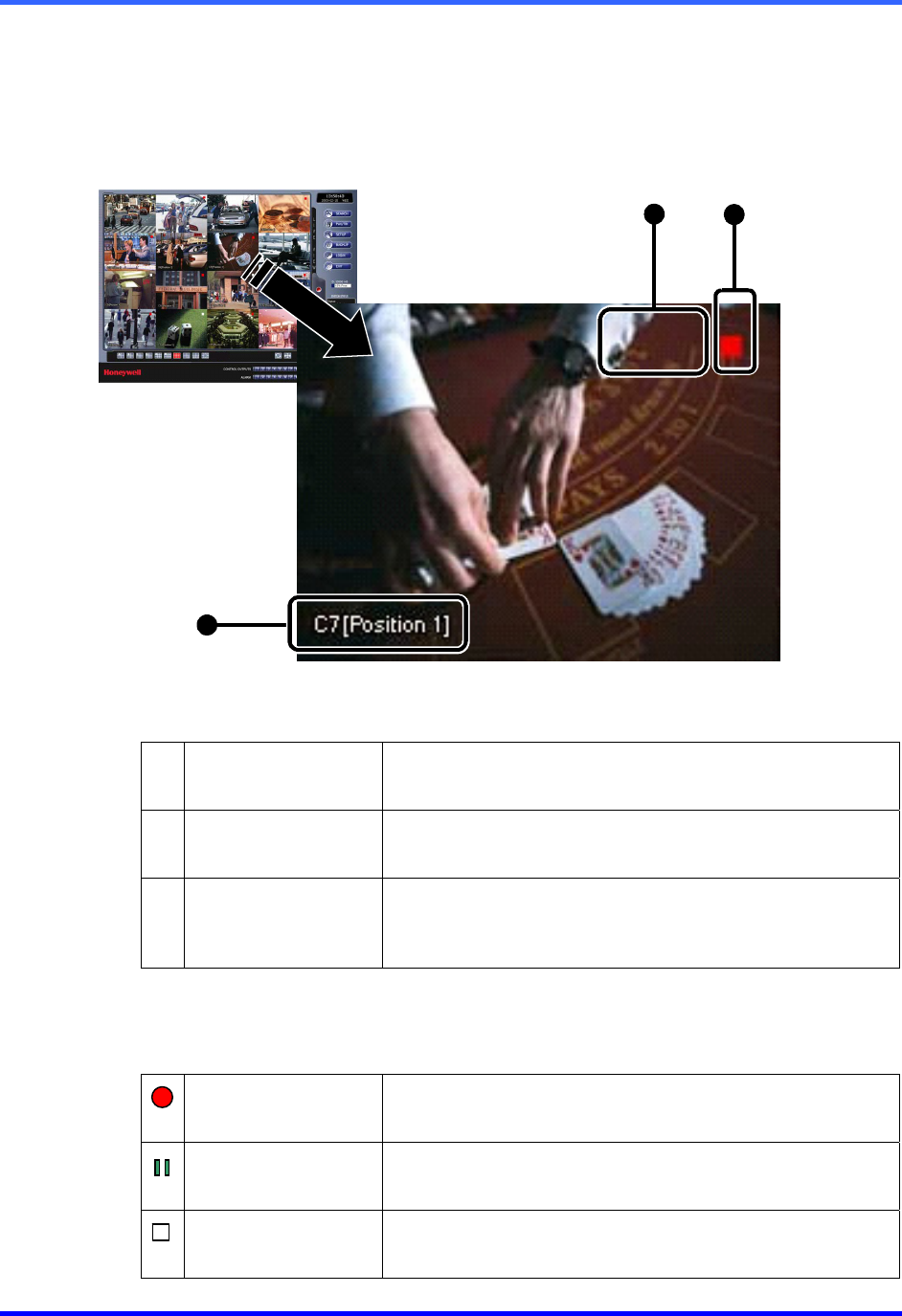
FUSION DVR Digital Recording and Transmission System
4–4
4.4 CAMERA VIEW
The Cameral status for each camera is displayed next to the Camera number (or
name) on the Video Display Area.
1
23
1 Camera Number
and Name
Displays the camera number and the custom name given
to the camera.
2 Recording Status
Displays the current recording status of the camera using
symbols. (See Section 4.5 – Recording Status Indicators).
3 Special Recording
Displays text relating to the type of recording that is
occurring. (See Section 4.5 – Recording Status
Indicators).
4.5 RECORDING STATUS INDICATOR
Recording
A red light is displayed when the camera is currently being
recorded to the DVR unit.
Motion Detection
A green light is displayed when a camera (set up for
motion detection) detects motion
Display
A square is displayed when the camera is currently not
being recorded to the DVR unit.


















