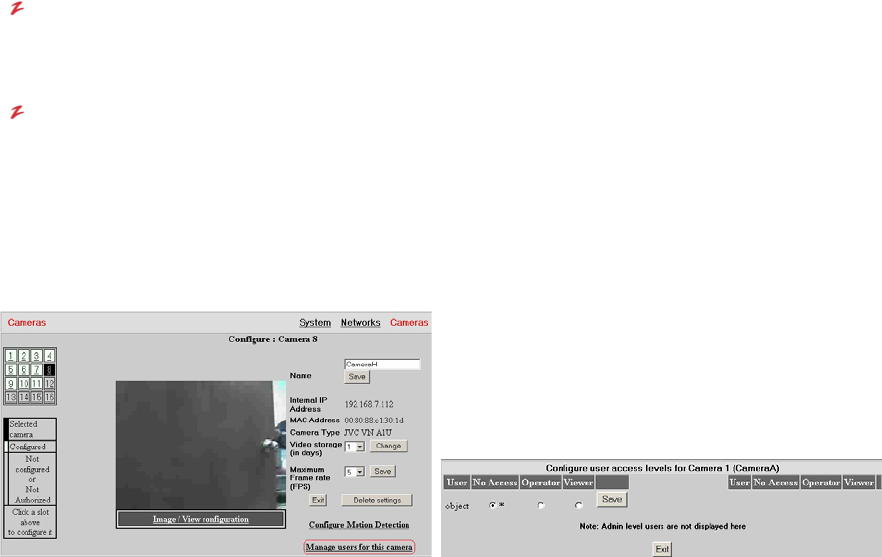
VR-N100U USERS MANUAL
Page 42 of 98 All Items Are Subject To Change Without Notice Feb. 2004 Rev 1.0
Viewer Level
For administrators who wish to offer the minimum access to any camera, they would assign a user Viewer level
security. This will allow the user to view those cameras which they have privileges on without worrying about the
user changing any of the camera’s parameters.
Operator Level
The highest level of camera security, excluding administrator, that can be assigned to any user is Operator level.
They can not only view the cameras, they have the ability to modify the camera’s parameters (e.g. pan/tilt/zoom,
resolution, frame rate, etc.).
When you select the Manage Users for This Camera link in the camera Details page, you will be prompted to log into this
configuration page. All of the VR-N100U users will be listed and initially set to the default No Access security level. By simply
selecting either the Operator or View radio buttons, and then the Save button, the administrator is able to setup the security
levels for that particular camera for all VR-N100U users.


















