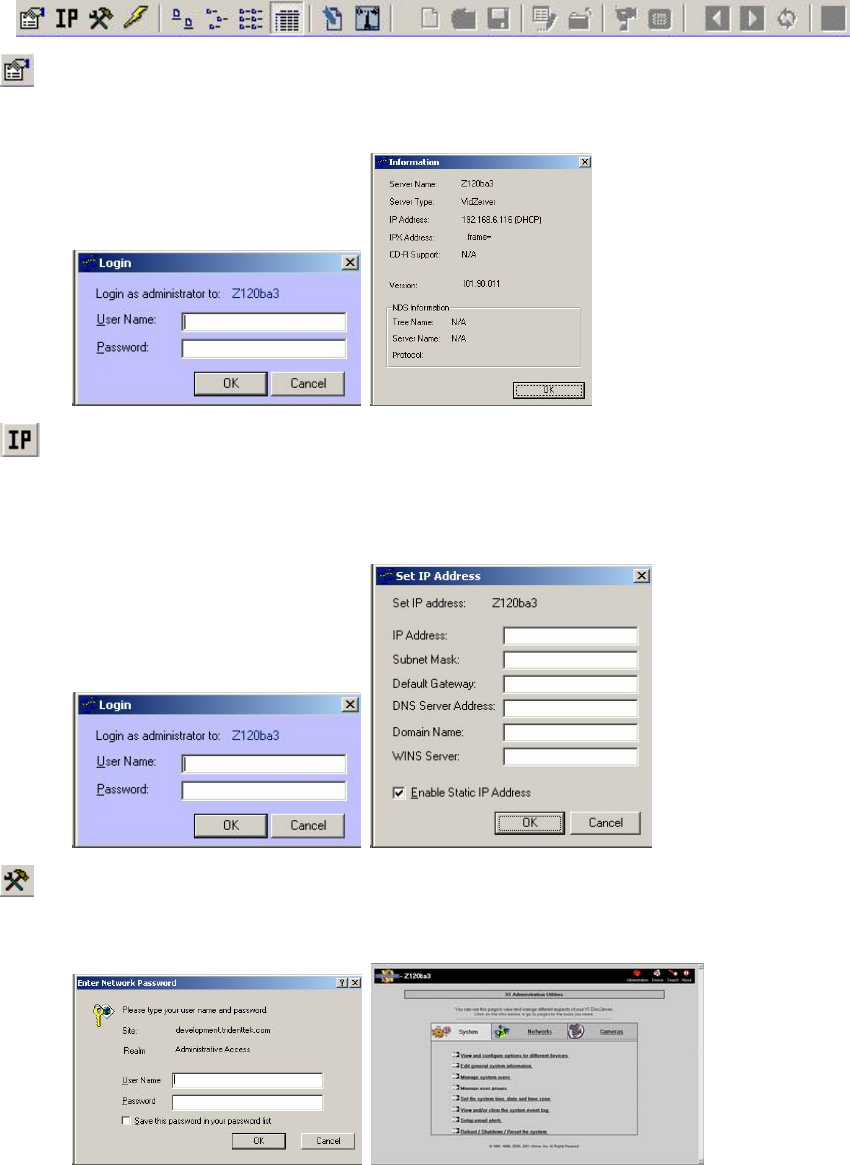
VR-N100U USERS MANUAL
Page 49 of 98 All Items Are Subject To Change Without Notice Feb. 2004 Rev 1.0
4.5. Definition of Toolbar Icons
VDRView provides many toolbar icons to allow any user to easily navigate within this Enterprise Utility program for VR-N100U.
The most frequently used functions are represented by icons on the VDRView toolbar. Near the top of the VDRView page, the
following icons are available:
Zerver Information…
This icon provides basic summary information about VR-N100U such as the name, type and IP address.
You can also access this from the Options pull-down menu or via the web browser under the Networks
utility page and is only active when you are in Zerver Center.
Set Zerver IP Address…
This icon allows an administrator to set the IP address of the VR-N100U. You can also access this from the
Options pull-down menu or via the web browser under the Networks utility page. Information regarding IP
Address, Subnet Mask, and Default Gateway are the fields that must be filled in and Enable Static IP
Address should be checked.
Administer Zerver…
This icon opens a new web browser window to take you to the main Administration Utilities page on VR-
N100U after a successful login.


















