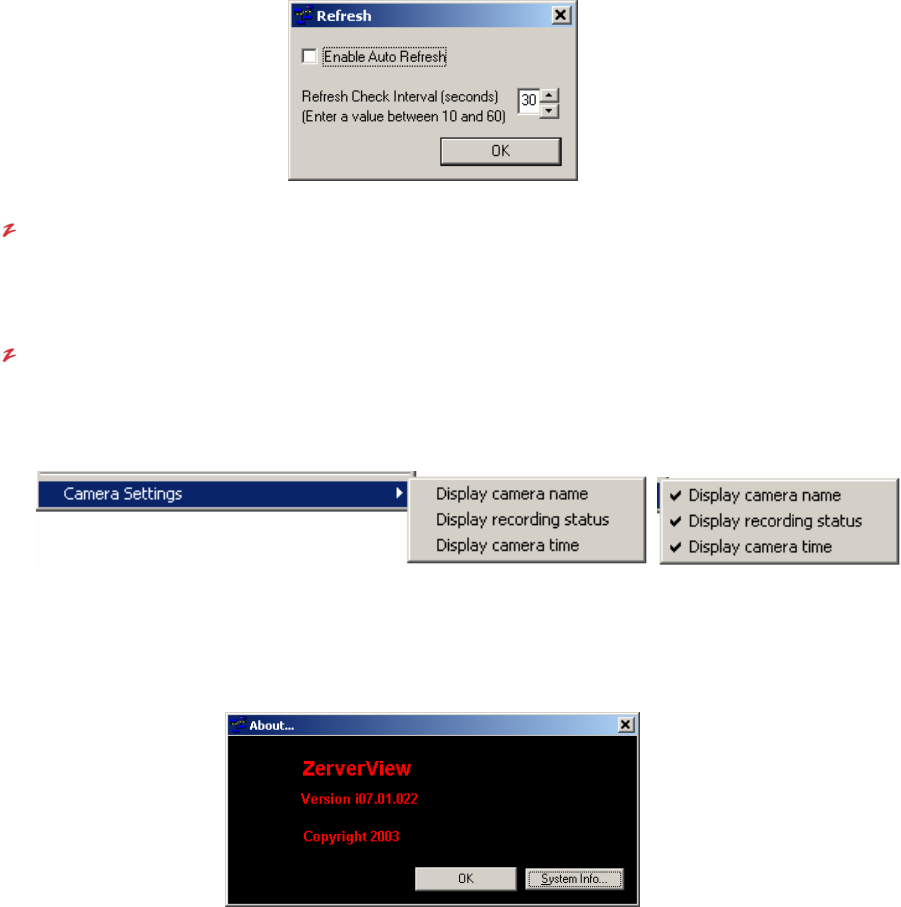
VR-N100U USERS MANUAL
Page 60 of 98 All Items Are Subject To Change Without Notice Feb. 2004 Rev 1.0
Refresh (F5)
Regardless of whether you utilize the Auto Refresh function, you can manually refresh the VDRView list by
clicking on the F5 function key to discover VR-N100Us on the network. When a refresh is taking place, it will be
indicated by the status bar running across the bottom of the page.
Camera Settings
The final feature available under the Options pull-down menu is the Camera Settings. Within VDRView, there are
a few sections such as VR-N100Us and Monitor Cameras pages where live video can be viewed directly from
any of the VR-N100U managed cameras. Within the these camera windows, VDRView offers the ability to
Display Camera Name, Display Recording Status, and/or Display Camera Time within these windows to
provide additional information. These features can be toggled off or on.
4.6.6. Help (About VR-N100U)
Just one command here - About – to open a dialog box that displays the VDRView version, copyright, and provide the ability
to access the Microsoft System Information page. By clicking on the OK button, it will close out this window.


















