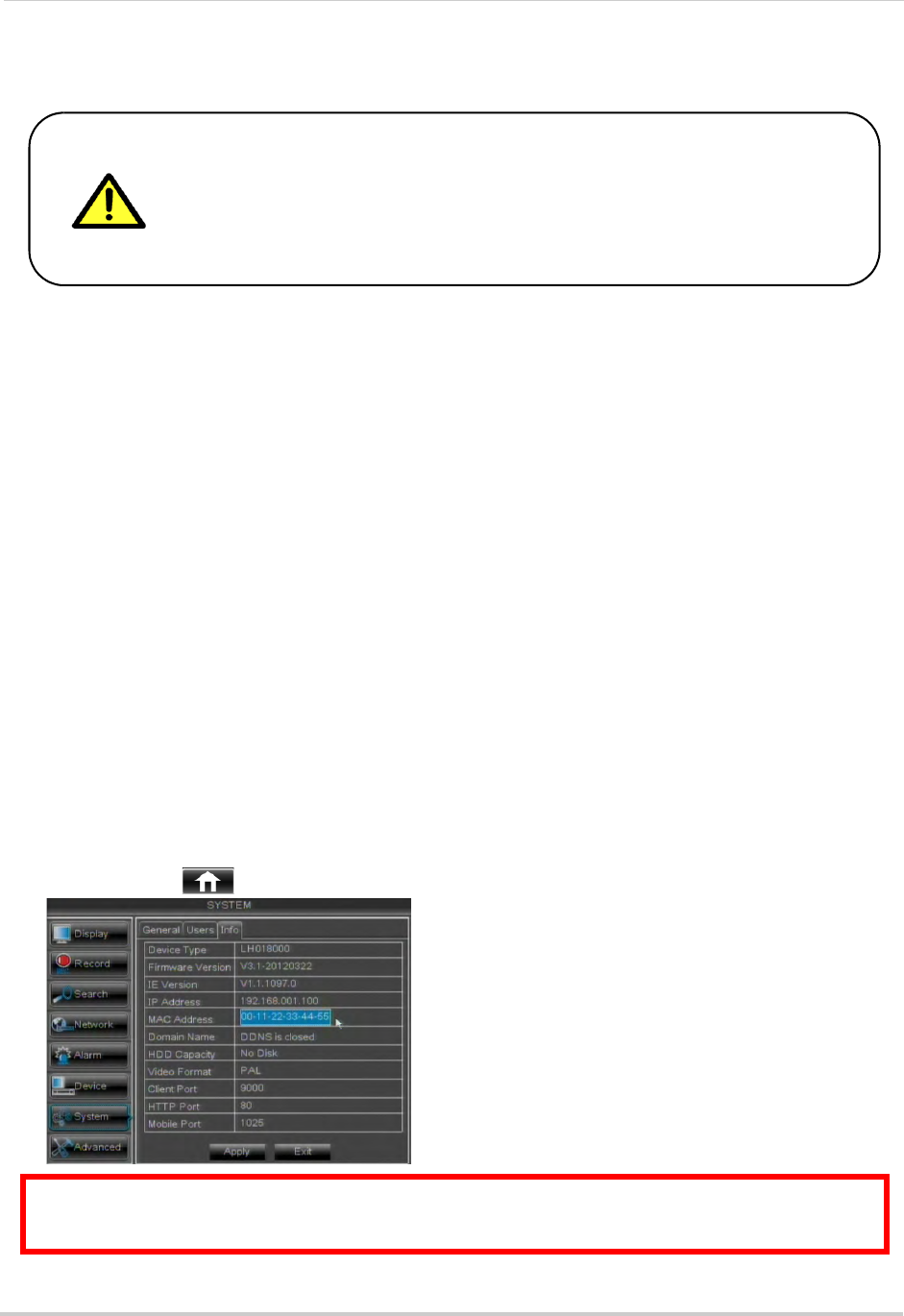
6
Basic Setup
Default System Password & Port Numbers
• The system requires a user name and password to log in to the system remotely using a
computer or mobile device.
• ALL the sys
tem port numbers below must be port forwarded on your router to log in to your
system over the Internet or an internal network (LAN).
Local DVR user name and password:
• Username: ADMIN /
Password: 000000
Default ports for remote access:
• Port 80
(HTTP port)
• Port 90
00 (Client port)
• Port 10
25 (Mobile port)
Remote connectivity (LAN & Internet) to the DVR:
• User Name: ad
min
• Password: none (left blank)
Mobile connectivity (e.g. iPhone) to the DVR:
• User Name: ad
min
• Password: 00
00
Quick Access to System Information
• To quickly open a window that displays vital system information, right-click, click the Main
Menu button ( ), and
then click System>Info.
By default, the system user name is admin and the password is
000000. Passwords are disabled by default and are not required to
access the Menu Bar or Main Menu. However, you may be asked for
a password to access certain functions. It is recommended that you
enable passwords and create your own password. For details, see
“Managing Passwords” on page 26.
ATTENTION: Do not make any changes to the MAC Address field. The MAC address has
been preset at the factory, and is configurable for service purposes only.


















