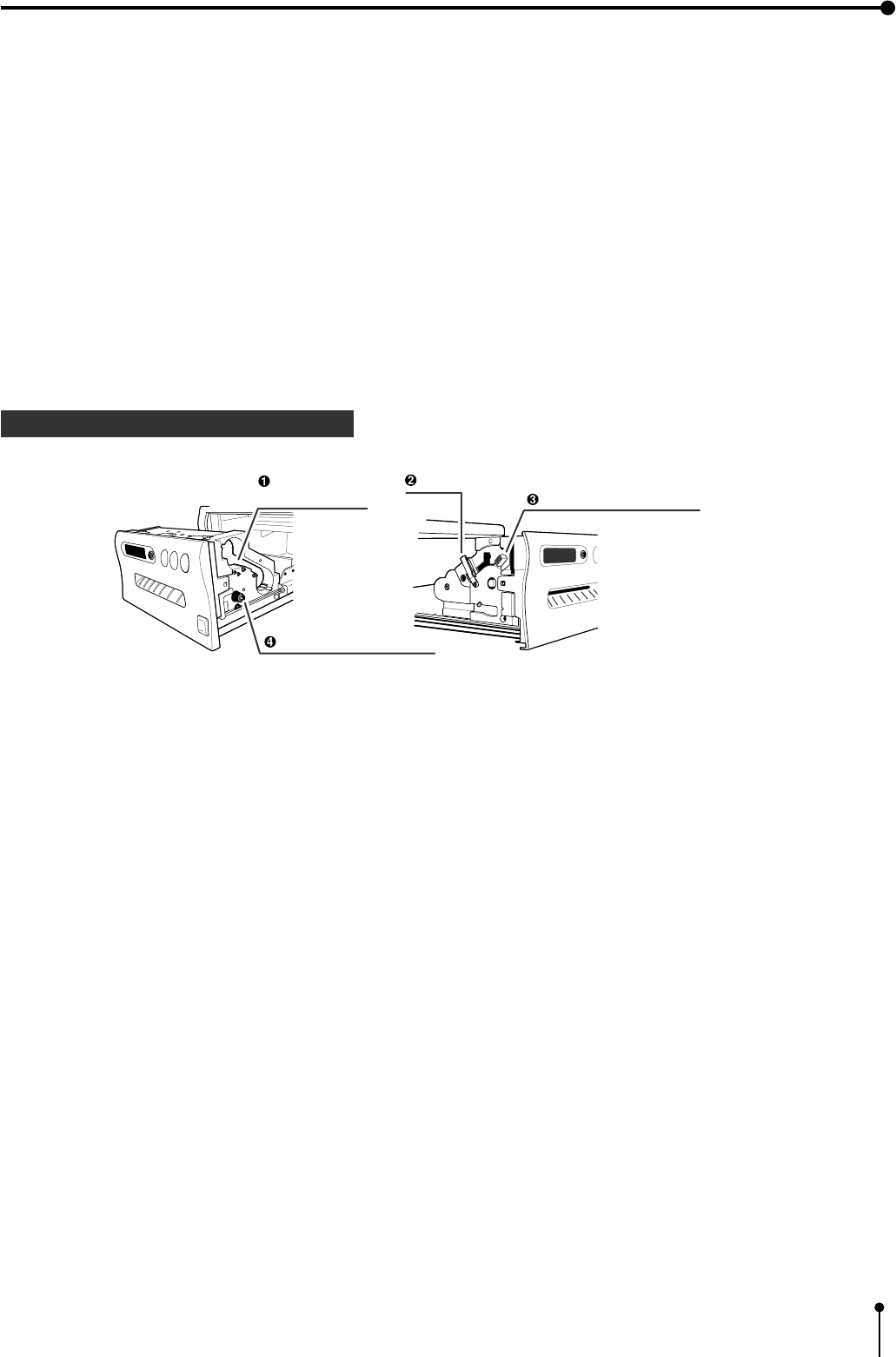
23
5. Features and Functions
6 Memory button [MEMORY]
This enables memorization of the image to be printed.
7 Print button [PRINT]
Press this button to print the images memorized by the MEMORY button. A green lamp will light during printing. The screen
switches to the picture of the input signal.
8 Open button [OPEN]
When this button is pressed, the printing unit will slide out. The printing unit is used when loading ink cassette and
printing paper or overcoming paper jams.
9 Print outlet
The printed paper come out here.
2 INSIDE OF PRINTING UNIT
1 Ink cassette compartment
Load the cassette with ink sheet.
2 Ink cassette locking lever
Push this lever to take the ink cassette out.
3 Print paper fixing lever
Use this lever when inserting print paper.
4 Paper sending control
Turn this control clockwise to rewind the print paper.
Ink cassette
compartment
Ink cassette locking lever
Print paper fixing lever
Paper sending control


















