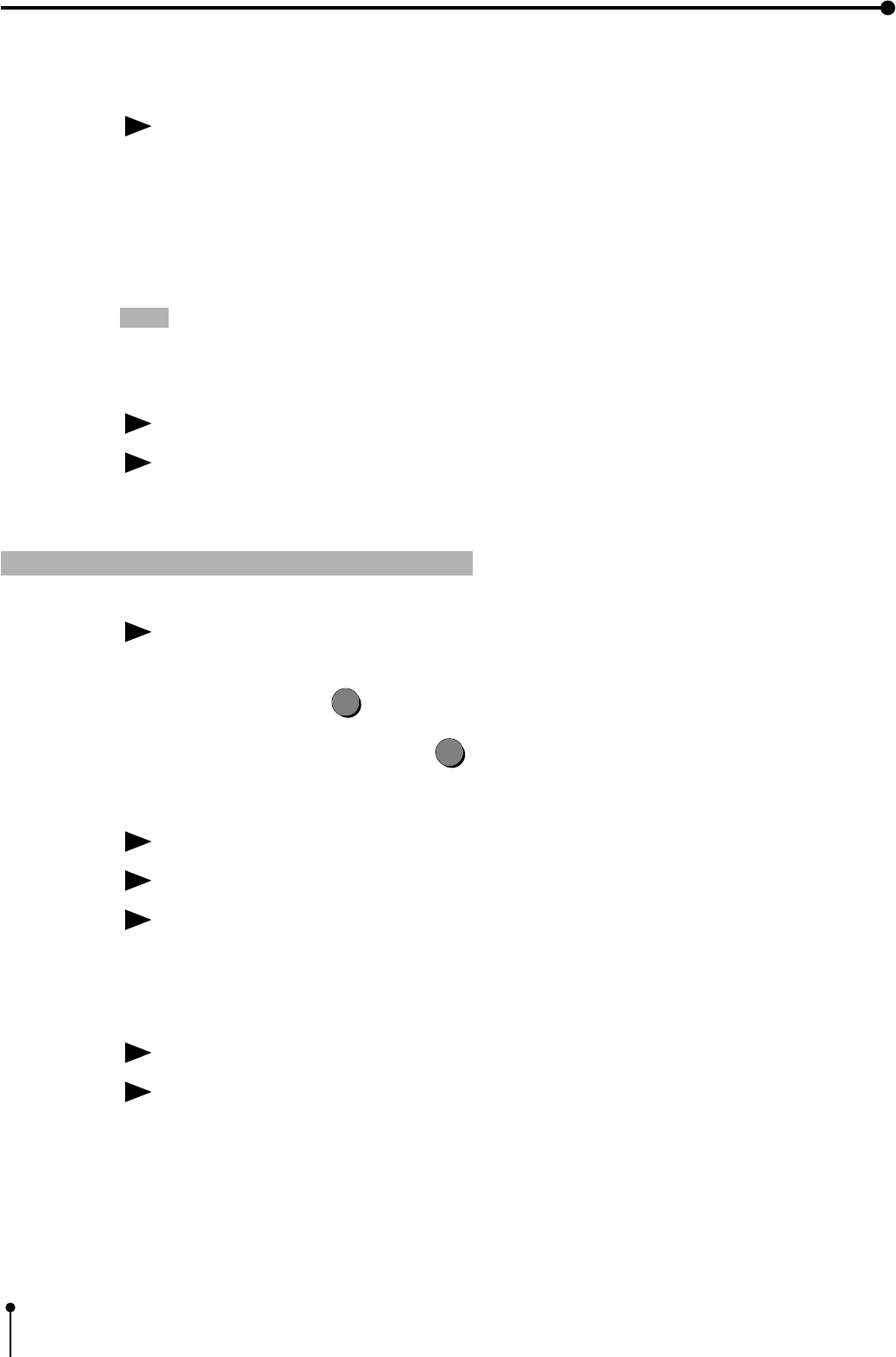
52
7. Setting the functions (Main menu)
CONVERT
Function This function is to output the selected input signal in the “INPUT SEL” function on “2. SIGNAL SET”
menu to the VIDEO/RGB/S-VIDEO output terminal
ON ..........Output the selected input signal to the VIDEO/RGB/S-VIDEO
output terminal
OFF ........Output the signal from the input terminal to the same names
as the input terminal .
Note: When the selected signal is remarkably different from the standard signal in timing, the signal
may not be converted correctly at output.
BUZZER
Function Sounds the buzzer
The buzzer sounds when one of the control buttons is pressed, so that the setting can be checked.
ON ..........Sounds the buzzer
OFF ........Does not sound the buzzer
1 USER SIZE ADJ Setting the image size
The printing area can be changed and stored in memory as a user setting.
When selecting “USER ADJ” on the “6.SYSTEM” menu. Press the RIGHT shift button, USER SIZE
ADJ menu is displayed.
When pressing the SET
SET
button after setting, “CHANGE : OK/CANCEL” is selected.
• When selecting “OK” and pressing the SET
SET
button, SYSTEM menu is displayed.
H-POSI
Function
Change the horizontal start position of input signal.
Move the image by changing the horizontal position setting area -10 to +10.
When special setting is set to “ON” in Memory SW menu, the setting area of H-POSI is - 65 to +10.
• As the value is decreasing to the minus limit, the switching between memorized image and source
image may be impossible during printing.
COPY
Function
Copy “SIZE” in the “6.SYSTEM” menu.
Copy an image size set at W, M, N in the “6.SYSTEM” menu.
The selected value is displayed from TOP, BOTTOM, LEFT and RIGHT.
The value is the basis of change.


















